
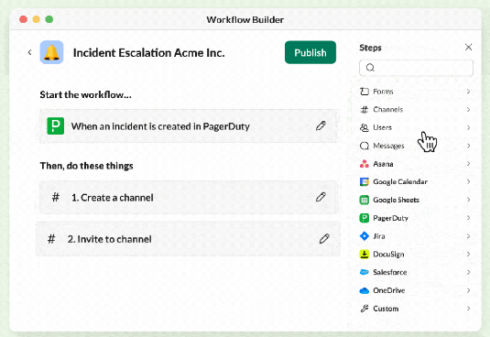
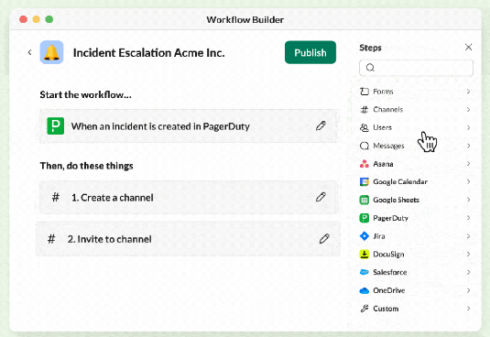
Salesforce today announced several updates to Slack’s no-code automation tool, Workflow Builder, that make it easier for users to build automations in Slack.
“These new features make the Slack platform even more powerful for every customer, giving both developers and end users the tools they need to easily automate any business process across their work apps, directly in the place they’re already working,” Rob Seaman, chief product officer for Slack.
Workflows in Slack can now be created from events that occur in third-party apps, such as PagerDuty, Asana, and Bitbucket. It used to only support starting workflows from events that occurred directly in Slack or Salesforce.
The new functionality would, for example, enable a user to create a Slack workflow from a PagerDuty ticket. This workflow could automate an incident channel being created in Slack, adding team members, setting up a canvas, and sharing relevant information from the PagerDuty ticket. “Team members get the context they need to resolve the issue efficiently in their flow of work,” Salesforce wrote in a blog post.
Next up, the company announced a new plug-and-play experience for building workflows that works by having the user fill in the blanks of a prompt to get a workflow generated for them.
This pairs with the platform’s 50+ new pre-built workflow templates that cover common use cases like starting a project, collecting survey data, or creating IT tickets.
And finally, the company is adding new tools in the developer platform to make it easier for developers to create custom workflows. They will now be able to create and manage custom steps in the Slack settings, which can be used to update existing custom-built Slack apps or added to new workflows.
There is also now support for more languages for building custom steps, including JavaScript, TypeScript, Python, and Java.
“As Slack continues to become the destination for getting work done, we’ll continue to make it as seamless as possible for users to create automated workflows and take productivity into their own hands,” said Seaman.