

Microsoft has started testing AI-powered Notepad text rewriting and Paint image generation tools four decades after the two programs were released in the 1980s.
These AI “experiences” (as the company describes them) are rolling out today to Windows 11 Insiders in the Canary and Dev Channels on Windows 11, who have upgraded to Paint 11.2410.28.0 and Notepad 11.2410.15.0.
The new Paint tools, generative fill and generative erase, complement the previously announced Cocreator feature and allow users to edit their images and replace elements of their choice with AI-generated content.
Redmond started rolling out Cocreator, powered by OpenAI’s DALL-E text-to-image model, to Windows Insiders in Dev and Canary channels in September 2023.
“With generative fill, you can make edits and additions with just a few words while maintaining the existing art style of your project,” said Windows Inbox Apps group product manager Dave Grochocki.
“We are also introducing generative erase, a new AI-powered tool that helps you remove unwanted objects from the canvas, filling in the empty space left behind to make it look like the object was never there.”

This is part of a broader push to include AI-powered features in the Paint image editor, with the company also announcing a new background remover tool in Windows 11 Insider builds that can help remove image backgrounds to get a cutout of the image subject.
Notepad, Microsoft’s basic text editing app introduced in 1983, also gets an AI-powered feature dubbed “Rewrite” (previously known as CoWriter) that automatically rewrites content using generative AI.
“You can rephrase sentences, adjust the tone, and modify the length of your content based on your preferences to refine your text,” Grochocki added. “Options to make your content longer or shorter and modifying the tone or format let you easily adjust your content for specific goals.”
Rewrite is available in preview to Windows 11 users from the United States, France, the United Kingdom, Canada, Italy, and Germany. To use it, they need to sign in with a Microsoft account.
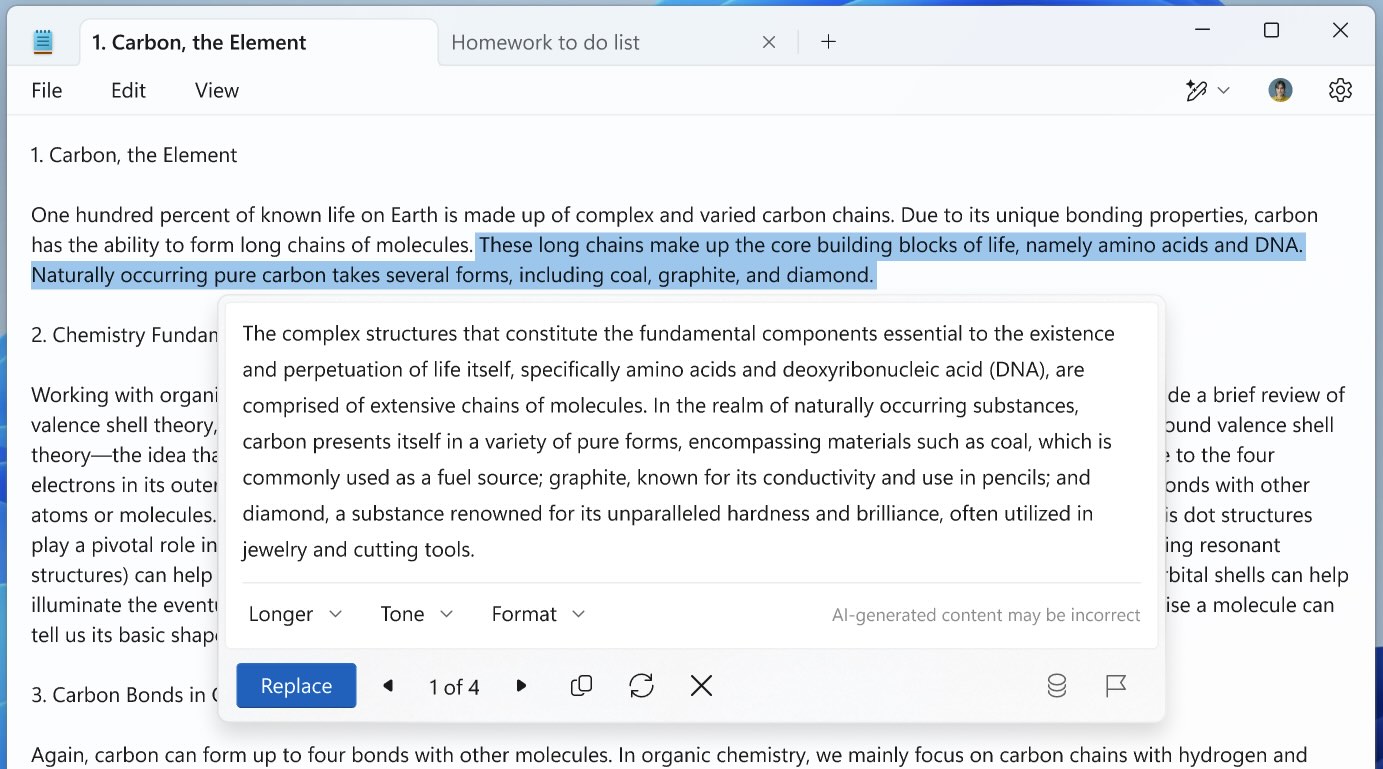
After years of remaining unchanged, the company finally started adding new features to Windows Notepad in 2018 to modernize it and help it compete with more popular Notepad replacements like Notepad2 or Notepad++.
Microsoft added a built-in character counter to the Windows 11 Notepad application in December 2023 and a spell check and autocorrect feature in July.
Other new features added since then include wrap-around find and replace, enhanced Unix & Mac compatibility, tabs, text zoom, UTF-8 support, autosaving, and line number displays.