
Expert’s Rating
Pros
- Robust Office support
- Add Office apps with paid plans
- Great enterprise options
Cons
- Web app is clunky
- 5GB free tier
Our Verdict
If you need a cloud plan for a family or small team, and you’re already leaning on Microsoft’s Office apps, then OneDrive is a great option.
Price When Reviewed
This value will show the geolocated pricing text for product undefined
Best Pricing Today
We’ve been rounding up the best cloud-based storage services for your Mac, and OneDrive definitely earns a spot on the list.
While I’d argue it’s not as intuitive as Google Drive, if you’re using Microsoft Office to any degree you’ll find a lot to like.
The app can exist in Finder just like its rivals can, but with a variety of storage plans that add in access to Microsoft mainstays like Word, Excel, and more, it’s got a lot of potential for the workplace – or for families with kids working on school projects.
It’s not all good news, though. The OneDrive web app feels slow compared to the likes of Google Drive (albeit not as slow as iCloud Drive), and the 5GB base storage is painfully low for free users (although still better than Dropbox’s 2GB).
First Impressions
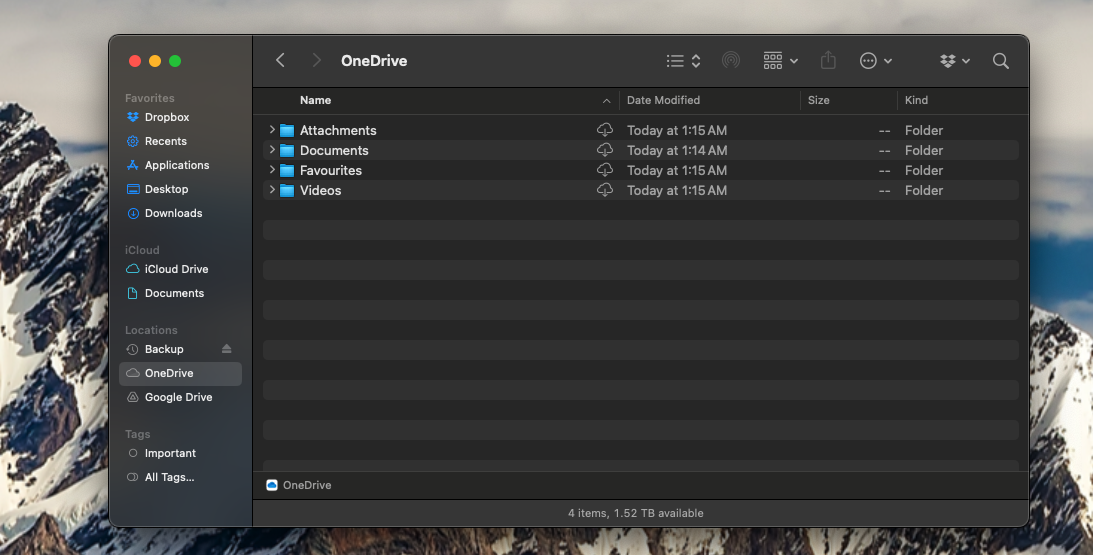
OneDrive can be found in the Finder like many of its rivals.
Microsoft
5GB base storage is definitely low, but Microsoft really wants to nudge you to one of its paid plans. You can spend $99.99/£79.99 per year to get access to Word, Excel, PowerPoint, Outlook and more, with 1TB storage per person (6TB total). That covers six users, so you can give everyone in your household access to Office and OneDrive for a relatively low price. The Microsoft 365 Family plan is only $30/£20 more expensive than the Microsoft 365 Personal version which costs $69.99/£59.99 a year. The most basic option is the Microsoft 365 Basic at $19.99/£19.99 a year for 100GB cloud storage. As with most services these days, Microsoft also quotes monthly prices of $1.99/£1.99 (100GB), $6.99/£5.99 (1TB), $9.99/£7.99 (6TB for 6 people) a month.
Whichever option you go for, OneDrive is a model citizen when it comes to macOS. The app is lightweight and sits in Finder for you to drag and drop as you see fit.
OneDrive features
As I’ve already mentioned above, one of the best parts of OneDrive is that (for a price) it opens up the rest of the Office ecosystem, both for Mac and iPhone or iPad.
Those apps are pretty uniformly great across Apple’s platforms, and use OneDrive to sync across platforms. If you’re not keen on Google Docs or Sheets, having Word and Excel documents spread across your devices might be a huge boon.
You can also upload content straight from an Xbox console if you own one, meaning it’s easy to grab your favorite clips and drop them straight into OneDrive to then edit on your Mac or PC.
OneDrive annoyances
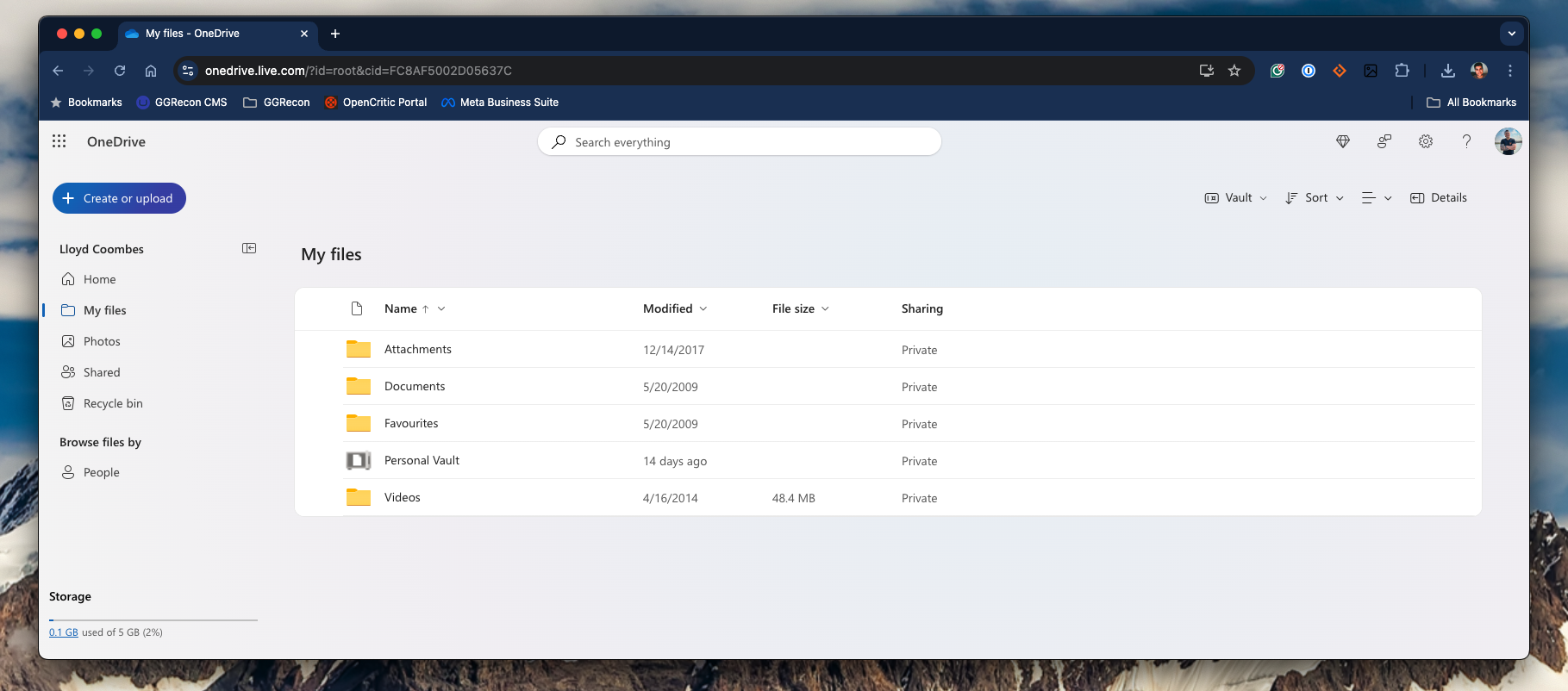
The OneDrive web app is slow.
Microsoft
More storage at the free tier would be great, but OneDrive’s biggest issue, not unlike iCloud Drive, is that its web app can feel slow. It’s just not as breezy to move between files and access things from the web view.
It’s also more attuned to finding Office documents (which makes sense), but I kept hitting an issue where it would simply tell me I couldn’t upgrade my storage tier while testing.
The issue did stop after a while, but it’s certainly strange that OneDrive seemed to not want to take my money.
The Bottom Line
If you need a cloud plan for a family or small team, and you’re already leaning on Microsoft’s Office apps, then OneDrive is a great option.