
One of the best things that ever happened to t he user experience of the web has been web extensions. Browsers are powerful but extensions bring a new level of functionality. Whether it’s crypto wallets, media players, or other popular plugins, web extensions have become essential to every day tasks.
Working on MetaMask, I am thrust into a world of making everything Ethereum-centric work. One of those functionalities is ensuring that .eth domains resolve to ENS when input to the address bar. Requests to https://vitalik.ethnaturally fail, since .eth isn’t a natively supported top level domain, so we need to intercept this errant request.
// Add an onErrorOccurred event via the browser.webRequest extension API
browser.webRequest.onErrorOccurred.addListener((details) => {
const { tabId, url } = details;
const { hostname } = new URL(url);
if(hostname.endsWith('.eth')) {
// Redirect to wherever I want the user to go
browser.tabs.update(tabId, { url: `https://app.ens.domains/${hostname}}` });
}
},
{
urls:[`*://*.eth/*`],
types: ['main_frame'],
});
Web extensions provide a browser.webRequest.onErrorOccurred method that developers can plug into to listen for errant requests. This API does not catch 4** and 5** response errors. In the case above, we look for .eth hostnames and redirect to ENS.
You could employ onErrorOccurred for any number of reasons, but detecting custom hostnames is a great one!

CSS Animations Between Media Queries
CSS animations are right up there with sliced bread. CSS animations are efficient because they can be hardware accelerated, they require no JavaScript overhead, and they are composed of very little CSS code. Quite often we add CSS transforms to elements via CSS during…

Welcome to My New Office
My first professional web development was at a small print shop where I sat in a windowless cubical all day. I suffered that boxed in environment for almost five years before I was able to find a remote job where I worked from home. The first…
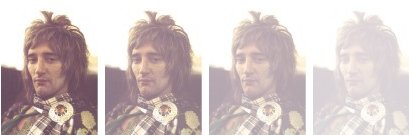
Using MooTools For Opacity
Although it’s possible to achieve opacity using CSS, the hacks involved aren’t pretty. If you’re using the MooTools JavaScript library, opacity is as easy as using an element’s “set” method. The following MooTools snippet takes every image with the “opacity” class and sets…
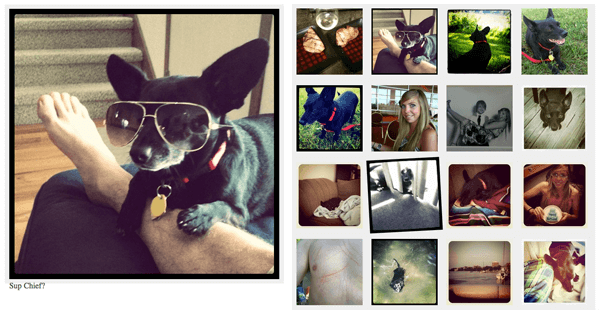
Instagram For MooTools
If you’re still rocking an iPhone and fancy taking a photo every now and then, you’d be crazy not to be using an app called Instagram. With Instagram you take the photos just as you would with your native iPhone camera app, but Instagram…