
Cover letters are meant to impress, but poor formatting won’t impress anyone. Cover letter formatting is fairly standard across industries, and following the proper format shows that you understand professional conventions. Knowing how to format your cover letter correctly can make a positive impact and help you stand out for the right reasons.
In this guide, we explain everything you need to know about cover letter formatting. We’ll provide step-by-step instructions on formatting the header, greeting, introduction, body, closing, and signature, along with templates and examples to help you create a polished and professional cover letter.
Why does cover letter formatting matter?
While we’ve discussed what a cover letter is, here we’ll explain why formatting it is so important. Formatting plays a crucial role in making your cover letter effective and professional. Cover letters generally follow an industry-standard format, making it easier for hiring managers to quickly find key information. For example, if they need your full name or contact details, they’ll know exactly where to look.
But there’s more to cover letter formatting than just searchability. Cover letters are formal business documents, and using the correct format demonstrates your professionalism and attention to detail, making you appear more capable and qualified.
If formatting your cover letter feels overwhelming, try our free AI cover letter generator. It saves time by creating a well-formatted draft in seconds that you can then easily personalize to showcase your unique experience and style.
Cover letter formatting for applicant tracking systems (ATS)
Many companies now use applicant tracking systems (ATS) to automatically screen cover letters and résumés for specific information. Using the correct format ensures that your cover letter is easily processed by ATS software, helping your application reach hiring managers.
The good news is that structuring your cover letter by following the established guidelines here will already make it compatible with ATS. Mentioning criteria like your work history, reasons for applying, and professional skills are exactly what ATS scans for, and following the template below will ensure that ATS can find what it needs.
These additional guidelines can further help ATS:
- Add keywords from the job post throughout your cover letter.
- Avoid images or page decorations.
- Stick with simple layouts—complicated layouts can confuse ATS and render your data unsearchable.
- Use standard fonts like Times New Roman or Arial.
Cover letter formatting basics
Usually, the length of a cover letter is less than a page, typically around three paragraphs. Our guide on how to write a cover letter explains what to say in those paragraphs, but the short version is to dedicate a paragraph each for the introduction, body, and conclusion.
When sending your cover letter as the body of an email (rather than as an attachment), formatting is simpler. Use the default font and size of your email app and skip the header, but be sure to include a clear greeting, sign-off, and your contact information at the end.
Formatting cover letters for print and file attachments
When printing your cover letter or submitting it as an email attachment, use a more structured format. Here are some guidelines to keep in mind:
- Use single-spaced lines within paragraphs, and leave a space between each paragraph.
- Choose a professional font, such as Times New Roman or Arial, with a font size of 12 for readability.
- Set one-inch margins on all sides of the page.
- Include a header with your contact information, the recipient’s contact information, and the date.
If you’re attaching your cover letter as a digital file, there are some additional formatting rules as well. For starters, always use the file type requested by the company. Different employers have different preferences for file types, such as a PDF (.pdf) or Word document (.doc). In the event no preference is given, we recommend PDF as it preserves the document’s appearance on all devices.
It’s also recommended to title the document in a way that’s convenient for the hiring manager. You can add your first and last name, plus the words “cover letter” in the file name so the employers can search for it easily. This also makes your cover letter come across as more professional. You can follow this template when naming your file:
Firstname_Lastname_CoverLetter.pdf
Matt_Ellis_CoverLetter.pdf
How to format a cover letter
How to format a cover letter header
In a formal cover letter, use a traditional header that includes both the sender’s and recipient’s contact information, along with the date. This format is optional for emailed cover letters but is generally used for attachments to job applications. Including this header adds a professional touch and makes your contact information easily accessible.
The header is aligned to the top-left corner of the page. Begin with your name, address, phone number, and email. After an empty line, add the date, followed by another empty line, then the recipient’s details. Although it’s acceptable to omit the recipient’s full address, be sure to include their name, title, and the company’s name.
Here’s a template you can follow:
[Your name]
[Address]
[Phone number]
[Email]
[Today’s date]
[Recipient’s name]
[Recipient’s professional title]
[Company name]
[Address]
How to format a cover letter greeting
After the header, open your cover letter with a greeting, or salutation, that is professional and appropriate. When you know the recipient’s name, personalize the greeting by including their full name and honorific, such as “Dear Ms. Abby Nightingale.”
If the recipient’s name is unknown, use a general greeting. Options include “To Whom It May Concern” or “Dear Hiring Manager.” Always end the greeting with a comma and leave an empty line below before starting the body of your letter.
How to format a cover letter body paragraph
The paragraphs in a cover letter use block formatting, which means they start flush left with no indentation for the first line of each paragraph. For readability, consider using bullet points to break up longer sections or highlight specific accomplishments. Bullet points are optional, so use them only when they improve the flow.
How to format a cover letter signature
At the end of your cover letter, include your signature with specific formatting. The signature has three parts:
- A sign-off (such as “Sincerely,” or “Best Regards,”)
- Your signature (handwritten for print letters or typed for digital submissions)
- Your contact information, if not already included in the header
The sign-off should be brief and end with a comma. Common choices include:
- Sincerely,
- Regards,
- Best,
Sign your name below the sign-off. For print letters, sign in ink; for digital letters, simply type your name. If you didn’t include your contact information at the top, add it beneath your signature.
If you included your contact details in a header at the top, you can stop after the signature. If not, it’s customary to include your contact details under your signature.
While sometimes you may see the signature flush right at the bottom of the page, considering the formality of cover letters, we recommend aligning it flush left, in line with the text.
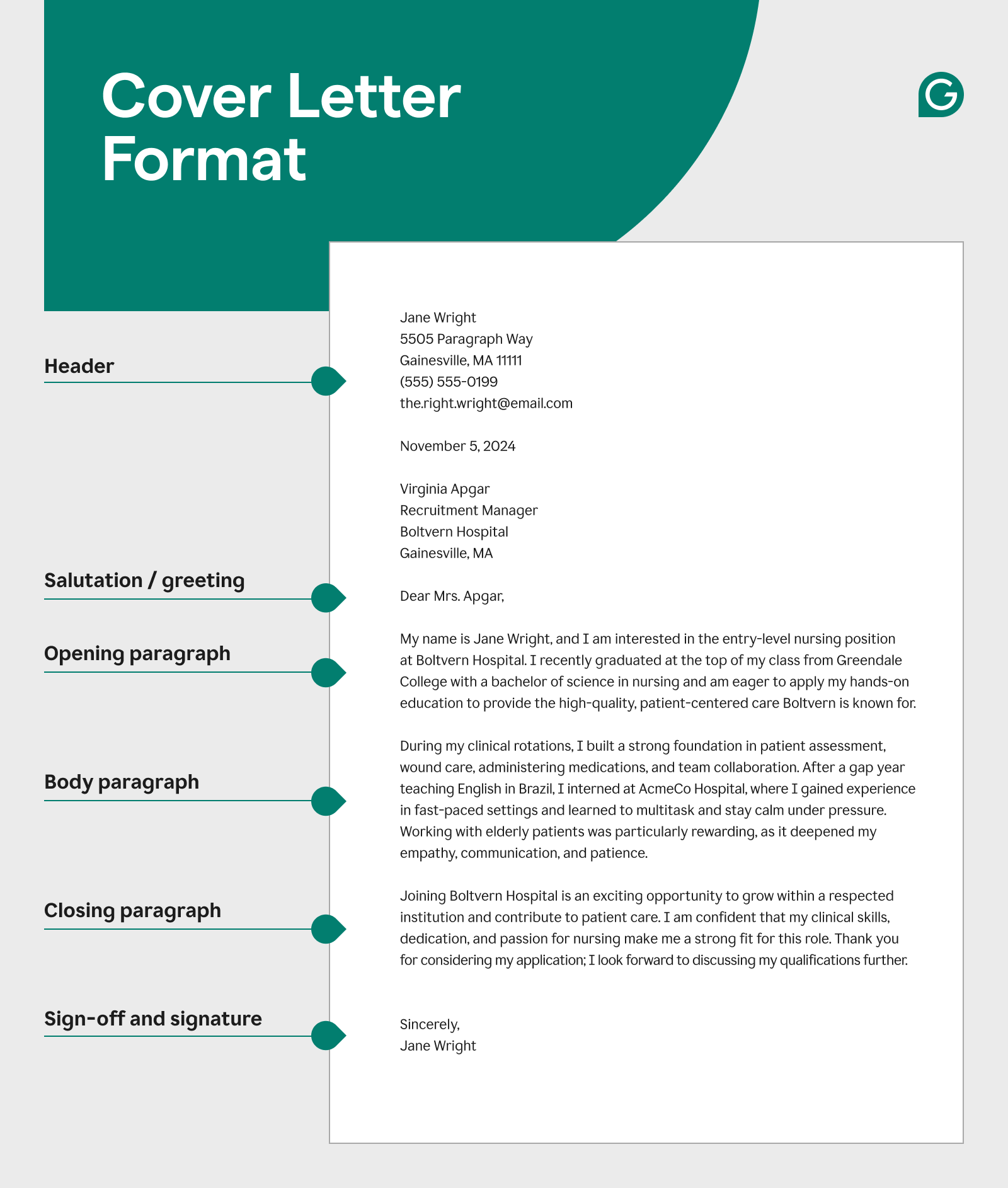
How to write a cover letter: example
Dear AcmeCo,
As a skilled sales representative in the tech and electronics industry, I am excited to apply for the Sales Associate role listed on LinkedIn. AcmeCo’s commitment to groundbreaking AI innovation has always impressed me, and I am eager to bring my expertise in strategic sales and customer-centric service to a company I’ve followed and admired for years. With a proven track record of exceeding targets and building strong client relationships, I am confident I can contribute to your team’s continued success.
In my previous role at Boltvern, I built a loyal customer base and increased client retention by 25% by prioritizing tailored solutions and consistent follow-up. I was their youngest employee to be promoted to Senior Sales Representative in just under two years. Not only do I understand the client-side aspect of sales, but also I have a Bachelor’s in Computer Science from Cornell, which allowed me to understand the intricacies of the product and communicate its benefits effectively. While it’s unfortunate that my time in Weyland was cut short due to company-wide layoffs, I am eager to bring my skills to AcmeCo’s sales team.
My background in sales, combined with my passion for technology and commitment to client success, makes me an ideal candidate for this role. I look forward to the opportunity to discuss how my skills align with AcmeCo’s goals, and I am available for an interview at your convenience. Thank you for considering my application.
Best,
Jonathan Conner
How to write a cover letter: template
Here’s a cover letter template you can use to write your own cover letter. Simply plug in your information to the corresponding part. For more details, check out our guide on cover letter format.
[Your name]
[Address]
[Phone number]
[Email]
[Today’s date]
[Recipient’s name]
[Recipient’s professional title]
[Company name]
[Address]
[Salutation/greeting],
[Introduce yourself. Explain your profession, the position title you’re applying for, and how you heard about it. Briefly mention why this role and company interest you and why you’d be a good match. Show enthusiasm. End with a sentence that transitions or leads into the next paragraph.]
[Summarize your job history, focusing on relevant experience. Add extra context, such as what you learned from these jobs or why certain experiences prepared you for this role. Feel free to address problems with your résumé, like gaps or short tenures. Mention related skills and achievements and any quantifiable results or metrics.]
[Reiterate the main benefits of hiring you, including any soft skills or attributes that align with the company culture. Restate your enthusiasm, thank them for considering your application, and add a call-to-action to suggest a follow-up, such as scheduling an interview.]
[Simple sign-off],
[Signature]
Cover letter formatting FAQs
How long should my cover letter be?
Usually, the length of a cover letter is less than a page, typically around three paragraphs. Cover letters work best when they’re short and straight to the point, so aim to only highlight your most relevant qualifications and enthusiasm for the role.
What font should I use for my cover letter?
For an email cover letter, the default font of your email app is typically acceptable. For print letters or email attachments, use a professional font like Times New Roman or Arial in 12-point size. Choose a font that’s easy to read and fits the company’s tone—Times New Roman is best for more formal settings, while Arial works well for casual environments.
Are cover letters single- or double-spaced?
Cover letters should be single-spaced, except when extra spaces are needed for formatting, such as after the greeting or around the date.