

Microsoft has released the optional KB5045594 preview cumulative update for Windows 10 22H2 with fixes for problems printing to multi-function printers and other issues.
This cumulative update preview allows Windows admins and users to test upcoming fixes and features that will be released in the following month’s mandatory Patch Tuesday. Unlike Patch Tuesday cumulative updates, the preview updates do not include security updates.
This release primarily contains bug fixes but does contain a new Start Menu redesign to make it easier to view your account and access account settings. This feature is slowly rolling out to Windows 10 users, so you may not see it immediately.
Windows users can install this update by going into Settings, clicking on Windows Update, and manually performing a ‘Check for Updates.’
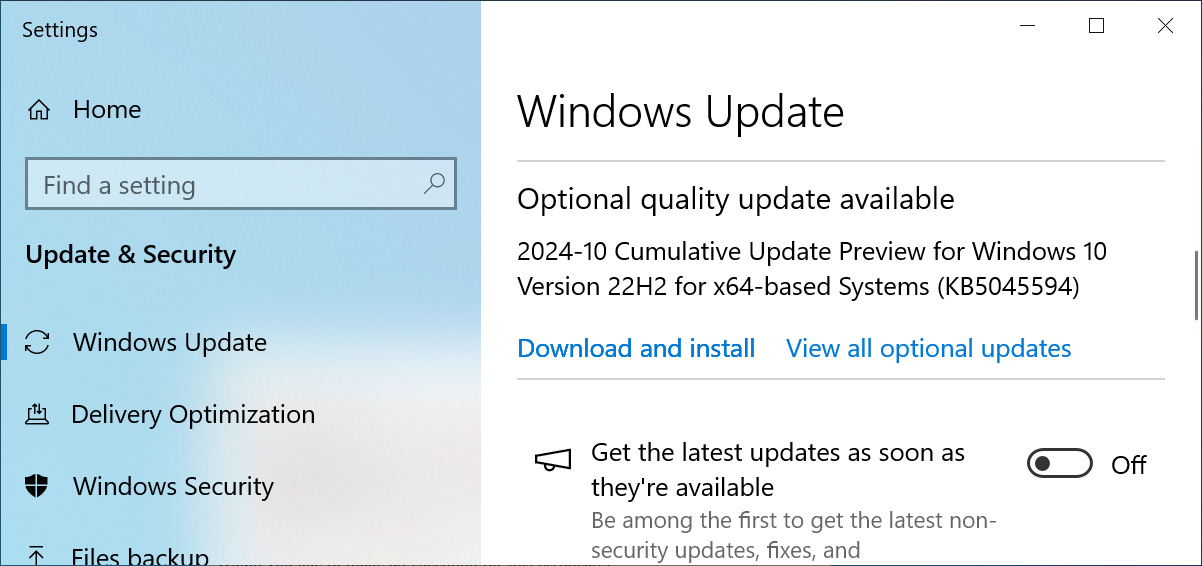
Source: BleepingComputer
As this is an optional update, you will be asked whether you wish to install it by clicking the ‘Download and install’ link, as shown in the image below.
Windows 10 users can also manually download and install the KB5045594 preview update from the Microsoft Update Catalog.
What’s new in Windows 10 KB5045594
With this update, Microsoft has introduced eight fixes and one new feature, which are listed below:
- [Start menu] New! This update starts the roll out of the new account manager on the Start menu. The new design makes it easy to view your account and access account settings. To change to a different user, select the ellipses (…) next to Sign out. The Lock command is now on the power menu. Note This change might not be available to all users because it will roll out gradually.
- [Multi-Function Printer (MFP)] Fixed: When you use a USB cable to connect to a Multi-Function Printer (MFP), it prints specific network command text when you do want it to.
- [Multi-Function Printer (MFP)] Fixed: A scanner driver fails to install when you use a USB cable to connect to an MFP.
- [vmswitch] Fixed: A vmswitch triggers a stop error. This occurs when you use Load Balancing and Failover (LBFO) teaming with two virtual switches on a virtual machine (VM). In this case, one virtual switch uses single root Input/Output virtualization (SR-IOV).
- [Upgrade to Windows 11] Fixed: A race condition causes stop error 0x3B. This might occur when you upgrade from Windows 10 to Windows 11.
- [Product activation phone numbers] Fixed: This adds new phone numbers for several regions.
- [Country and Operator Settings Asset (COSA)] Fixed: This update brings profiles up to date for certain mobile operators.
- [WebView2 apps] Fixed: They do not detect input from Xbox 360 and Bluetooth controllers.
- [Azure Virtual Desktop (AVD) (known issue)] Fixed: You might see a black screen when you sign in to AVD. You might also notice that you cannot sign out of your account. The black screen persists even after you disconnect and reconnect to AVD. The application event log displays Event ID:1000, which indicates a fault in svchost.exe_AppXSvc.
After installing this update, Windows 10 22H2 will be updated to build 19045.5073.
Microsoft says it does not know of any issues or existing bugs with this update.