
Those tiny, cryptic symbols on clothing tags and car dashboards can confuse anyone. However, your iPhone camera can quickly decipher the meaning of laundry symbols and dashboard icons. You don’t need to look up a guide or Google their meaning. Just take a picture and your iPhone will tell you.
While in my testing the iPhone didn’t identify every single symbol, the feature will do in a pinch. And if you want to use a third-party app for the best possible results, I can recommend two that I found on the App Store that can help you.
How to look up the meanings of laundry symbols and car dashboard icons with your iPhone camera
The iPhone’s built-in Camera app uses Visual Look Up to identify a variety of common items in your photographs and videos. It’s the same AI-powered feature that can ID things like landmarks, plants, friends and pets, or serve up recipes for foods you photograph. (See Apple’s support page for more info on Visual Look Up, including compatible devices and regions.)
Table of contents: Look up meanings of laundry symbols and car dashboard icons
1. Take a picture with the iPhone’s Camera app
To discover the meaning of a laundry symbol or car dashboard icon, just open the Camera app on your iPhone (or swipe left on the Lock Screen). Take a picture of the symbols you want to decipher, showing them as straight and clear as possible.
2. Swipe up on the picture and tap ‘Look Up’ to see meanings of laundry symbols and car icons
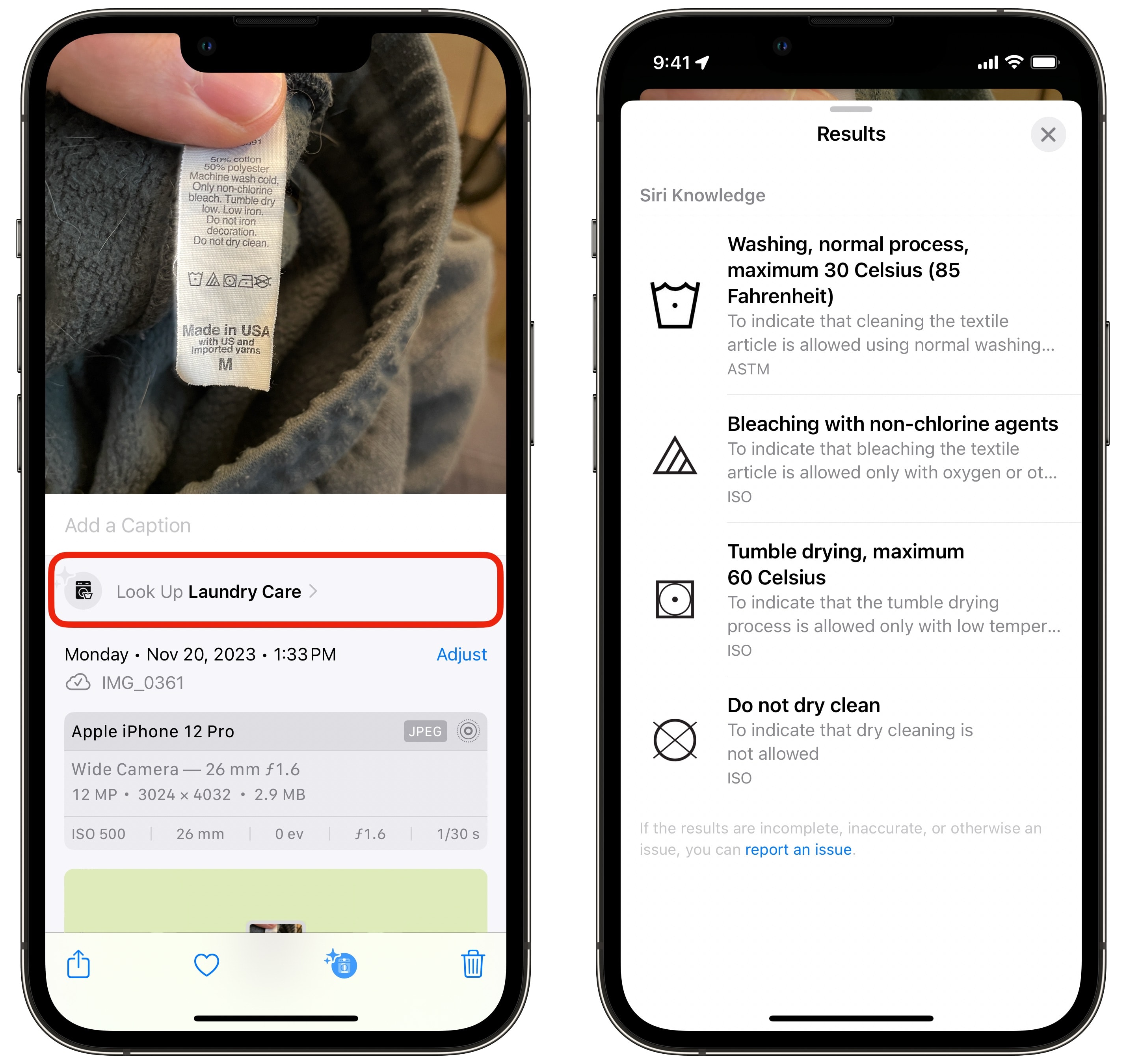
Screenshot: D. Griffin Jones/Cult of Mac
Next, open the photo you just took and swipe up on it. After a second, you should see a button that says Look Up Laundry Care or Look Up Auto Symbol. Tap on it and a Siri Knowledge information card will slide up with big pictures of each symbol. The card should define the meanings of the laundry symbols or car dashboard icons, with some explanatory text for each one.
It isn’t a flawless feature
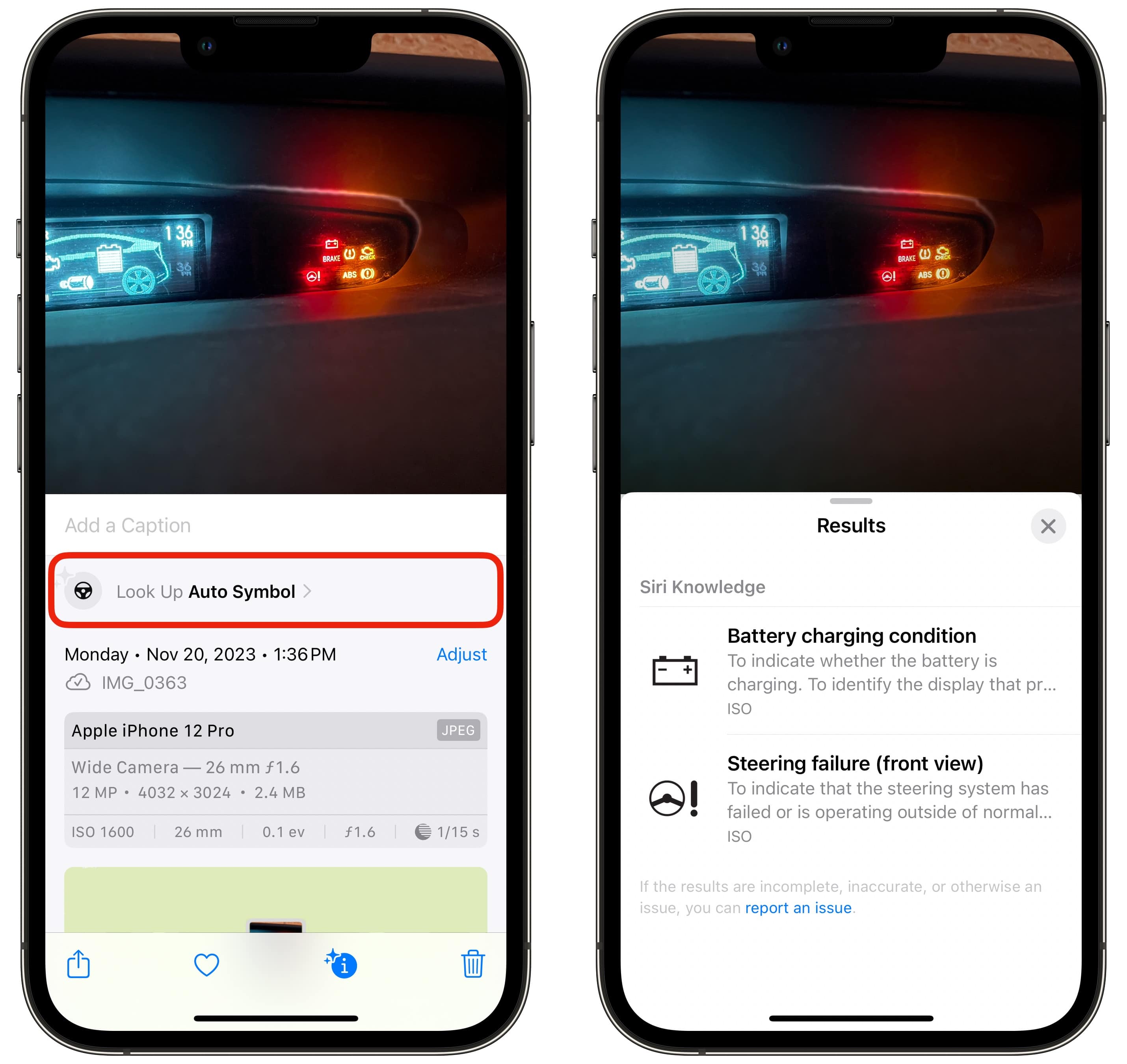
Screenshot: D. Griffin Jones/Cult of Mac
In my tests, I found that the lookup feature is pretty spotty. I don’t know if my example photos contain too many symbols or what. But my iPhone did not explain every symbol in any of my test photos. The best I could get on a laundry tag was four out of five; the best from my car dashboard was two out of seven. I tried taking pictures at different zoom levels and angles.
It’ll do in a pinch. And hopefully, software updates and improvements to the Apple Neural Engine inside the iPhone will improve performance. It also would be great if these explanations of the meanings of laundry symbols and car dashboard icons appeared in the camera directly so you wouldn’t need to take a photo, the way similar functionality works with Live Text.
Third-party apps might deliver better results
If you need the best possible results, you might like third-party apps built with one purpose in mind. Laundry Lens is designed to decipher the meanings of laundry tag symbols. And Warning Light Camera specifically works to explain the meanings of often inscrutable car dashboard icons.
Both are free apps, but be wary of the data tracking and analytics in the app privacy report of the latter.
This post on how to use the iPhone camera to identify the meanings of laundry tag symbols and car dashboard icons was originally published on November 22, 2023. It has been updated with the latest information.