
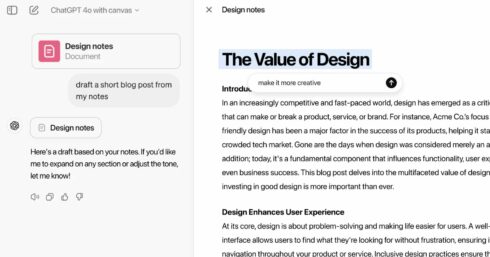
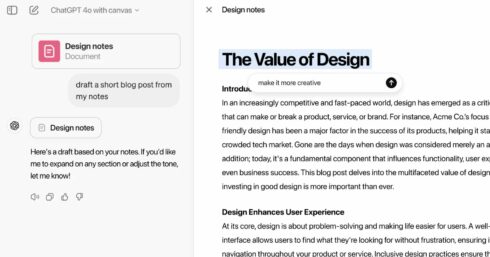
OpenAI now offers a more collaborative way of interacting with ChatGPT. ChatGPT Canvas is a new interface for conversations that makes it easier to iterate on a writing or coding project.
When triggered, it opens a separate window where ChatGPT and the user can collaborate side by side.
“People use ChatGPT every day for help with writing and code. Although the chat interface is easy to use and works well for many tasks, it’s limited when you want to work on projects that require editing and revisions. Canvas offers a new interface for this kind of work,” OpenAI wrote in a post.
With Canvas, a user could highlight a specific section of the text that it wants ChatGPT to focus on, and then receive inline feedback and suggestions on that section, and ChatGPT will consider the context of the project as a whole in its response.
ChatGPT Canvas also features a number of shortcuts for specific tasks the user wants ChatGPT to do. Writing shortcuts include suggest edits, adjust the length, change reading level, add final polish, and add emojis. Coding shortcuts include review code, add logs, add comments, fix bugs, and port to a language.
Canvas will open automatically when a prompt is given where working in Canvas might be helpful, such as “Write a blog post about the history of coffee beans.” Users can also specify “use canvas” in their prompt to launch it.
This announcement marks the first major visual update OpenAI has made to the ChatGPT interface since it was first launched. “Making AI more useful and accessible requires rethinking how we interact with it,” OpenAI wrote.
It is beginning to roll out to ChatGPT Plus and Team users now, and Enterprise and Edu users will get access to it starting next week. OpenAI also has plans to make it available to free users once the beta is over.