
Level Up Your Frontline Employee Training
The role of frontline employees in a retail business cannot be overstated. They are the face of your brand: the ones interacting with customers every day, solving problems, and making sure the entire shopping experience runs smoothly. It’s not surprising, then, that a lack of quality training for frontline employees can seriously hurt your retail company.
Let’s take a look at which retail business metrics suffer from poor frontline employee training, how this ties back to outdated training methods, and how you can turn things around with 4 effective, results-driven LMS capabilities.
How Poor Frontline Employee Training Affects Your Retail Business
Inadequate or inconsistent frontline employee training leads to:
- High employee turnover. Undertrained staff can feel overwhelmed and unsupported, leading them to look for other jobs. You end up spending more resources on hiring and training new employees, which disrupts operations and impacts your bottom line.
- Lower customer satisfaction rates. Without proper training, your employees will experience miscommunication, slow service, and poor product knowledge. This leads to unhappy customers, fewer repeat visits, and negative word of mouth.
- Poor sales performance. Inadequately trained employees miss chances to upsell or cross-sell and struggle with customer inquiries. These missed opportunities hurt sales and affect profitability.
- Bad brand reputation. Inconsistent service due to poor training damages your brand’s image, making it harder to build customer loyalty.
Key Signs Of Ineffective Frontline Employee Training
To avoid a drop in your retail performance, it’s crucial to identify the signs of ineffective frontline employee training:
- Outdated formats. Printed manuals, text-heavy PDFs, or static presentations fail to engage employees, which hurts knowledge retention.
- Difficulty accessing information. Your staff struggles to find information quickly because resources are scattered or limited.
- A lack of time for training. Your employees have to skim new manuals or guides during a lunch break or review them on the sales floor between customers.
- Insufficient hands-on training. Your training doesn’t provide hands-on practice, so employees have trouble applying knowledge to real tasks and customer interactions.
- Inconsistent training quality. Different stores or departments receive varying levels of training, so your company cannot achieve a standardized quality of service.
- Inefficient assessment practices. If your assessments are inconsistent and spotty, you can’t evaluate how well employees have understood the material and if they apply it effectively.
The 4 Best LMS Features For Improving Your Frontline Employee Training
A Learning Management System (LMS) is a solution that optimizes retail training for both employees and managers. The combination of smart automation and robust capabilities saves valuable time and resources while providing a solid foundation for consistent, high-quality upskilling.
Check out these 4 top LMS features that will give your retail training a complete makeover to improve frontline employee performance and boost your retail business metrics.
1. Internal Knowledge Base: Give Your Employees A Resource Hub To Rely On
One of the biggest challenges retail managers face is dealing with scattered training resources across multiple platforms. This leads to inconsistent product knowledge, checkout delays, and wasted time for both supervisors and personnel trying to track down relevant materials.
To fix this, centralizing key information in an internal knowledge base (KB) is essential. A unified repository allows employees to find, share, and manage resources quickly, ensuring that they feel prepared and confident in their roles.
The key benefits of an internal KB include:
- Higher sales floor efficiency
- Streamlined store-to-store communication
- Less time spent on repetitive customer inquiries
- Accelerated new employee onboarding
- Improved product knowledge and service
Did you know?
In the iSpring Learn LMS, you can create and maintain a robust internal knowledge base with ease. Simply go to the user portal and click on Knowledge Base in the main menu ribbon. You’ll find yourself on an intuitive, easy-to-navigate page where you can collect, structure, and add all the resources and information that your frontline employees might need.
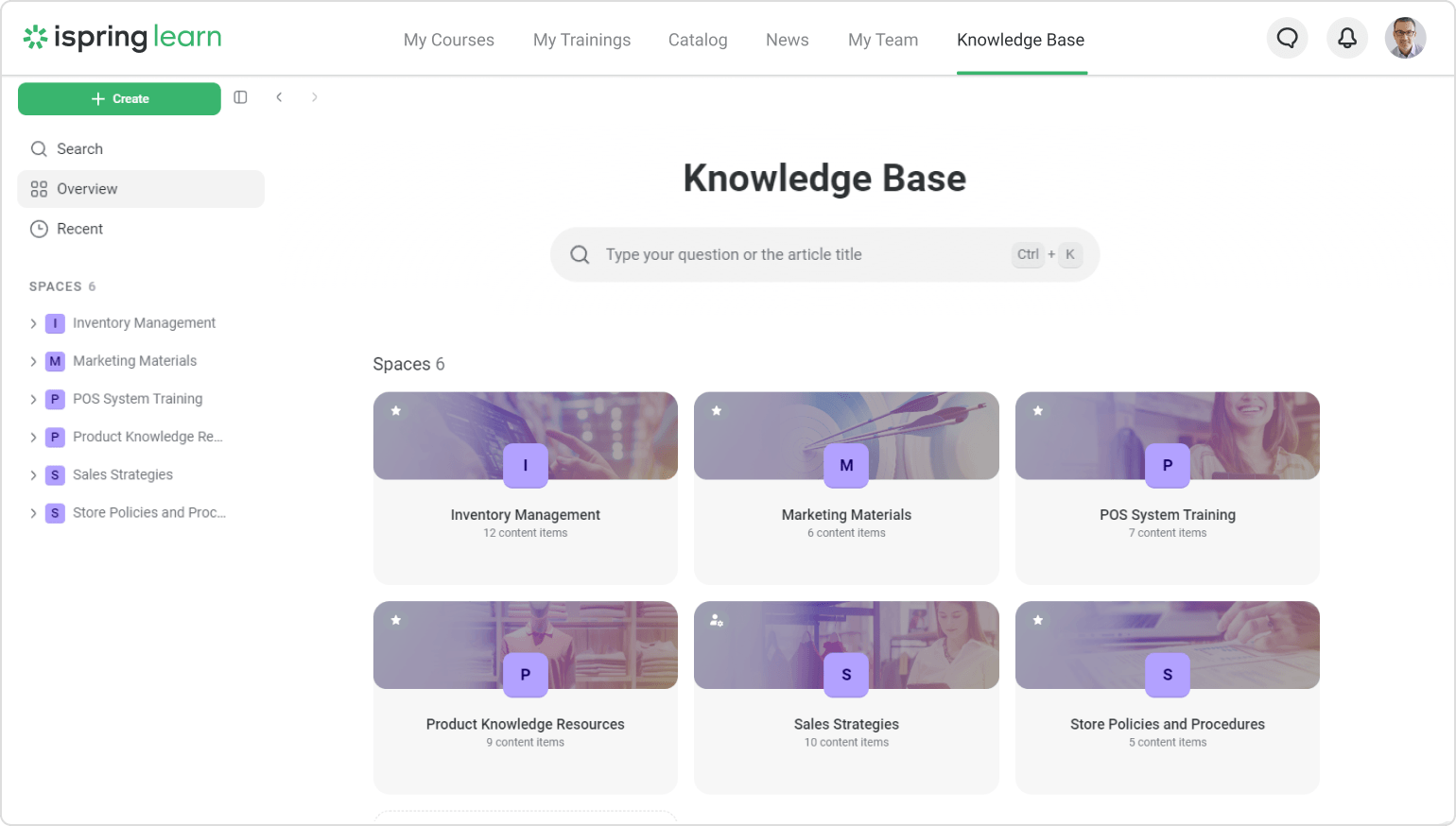
2. On-The-Job Training Modules: Observe Performance And Assess Skills The Smart Way
Many retail businesses still rely on manual methods like paper forms or spreadsheets to assess employee skills, which leads to inconsistent evaluations and frequent errors. The process varies between stores and makes tracking progress and providing timely feedback difficult.
An LMS like iSpring Learn solves these issues by offering on-the-job training modules. They standardize frontline employee performance evaluations and provide real-time insights for maintaining and improving standards across all locations.
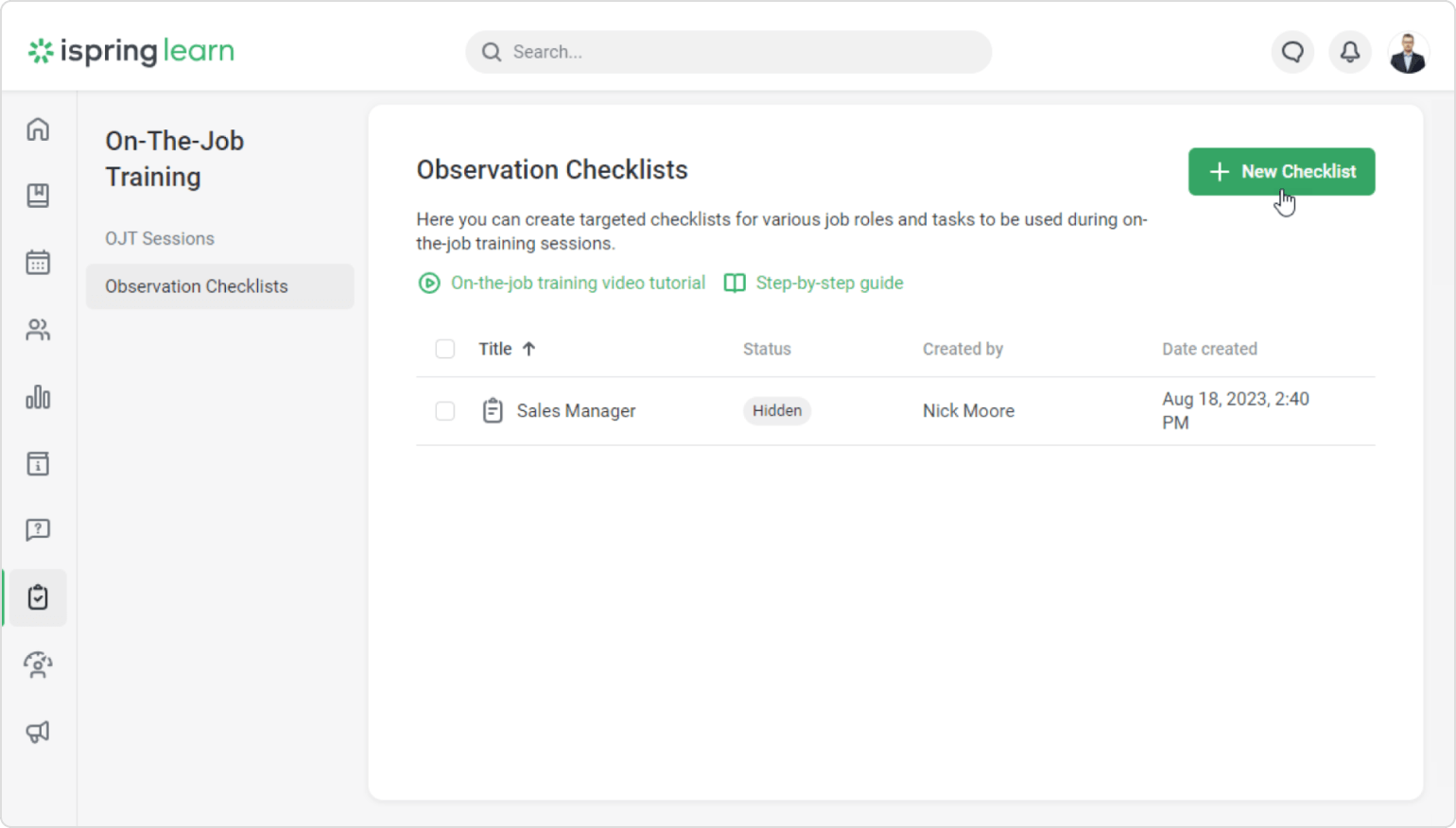
Store supervisors, mentors, and managers can use the on-the-job training capability for several purposes:
- Developing customizable checklists for various roles and tasks. For instance, a cashier’s checklist might focus on tasks like processing transactions quickly, handling returns, and applying promotions correctly. These checklists clearly outline performance expectations for employees in their respective roles.
- Leading observation sessions to assess adherence to work standards. Use these checklists during training, certification, or role transitions for consistent evaluations across the organization.
- Providing structured feedback. Quickly check off tasks as employees complete them during on-the-job training, providing immediate feedback on areas of strength and improvement.
- Monitoring employee performance and skill development. Get detailed reports on each on-the-job session to see how well your employees are performing in their roles. Use these for grading and employee certification.
Did you know?
You can easily organize and schedule on-the-job (OJT) training sessions for your employees right in iSpring Learn. To do this, go to the OJT Sessions section of the LMS and click on New Session. Once your employees complete their OJT sessions, they’ll see the observers’ feedback as well and make a note of their areas for growth. Supervisors and managers can then use the results of the sessions to make informed decisions about promotions or role adjustments.
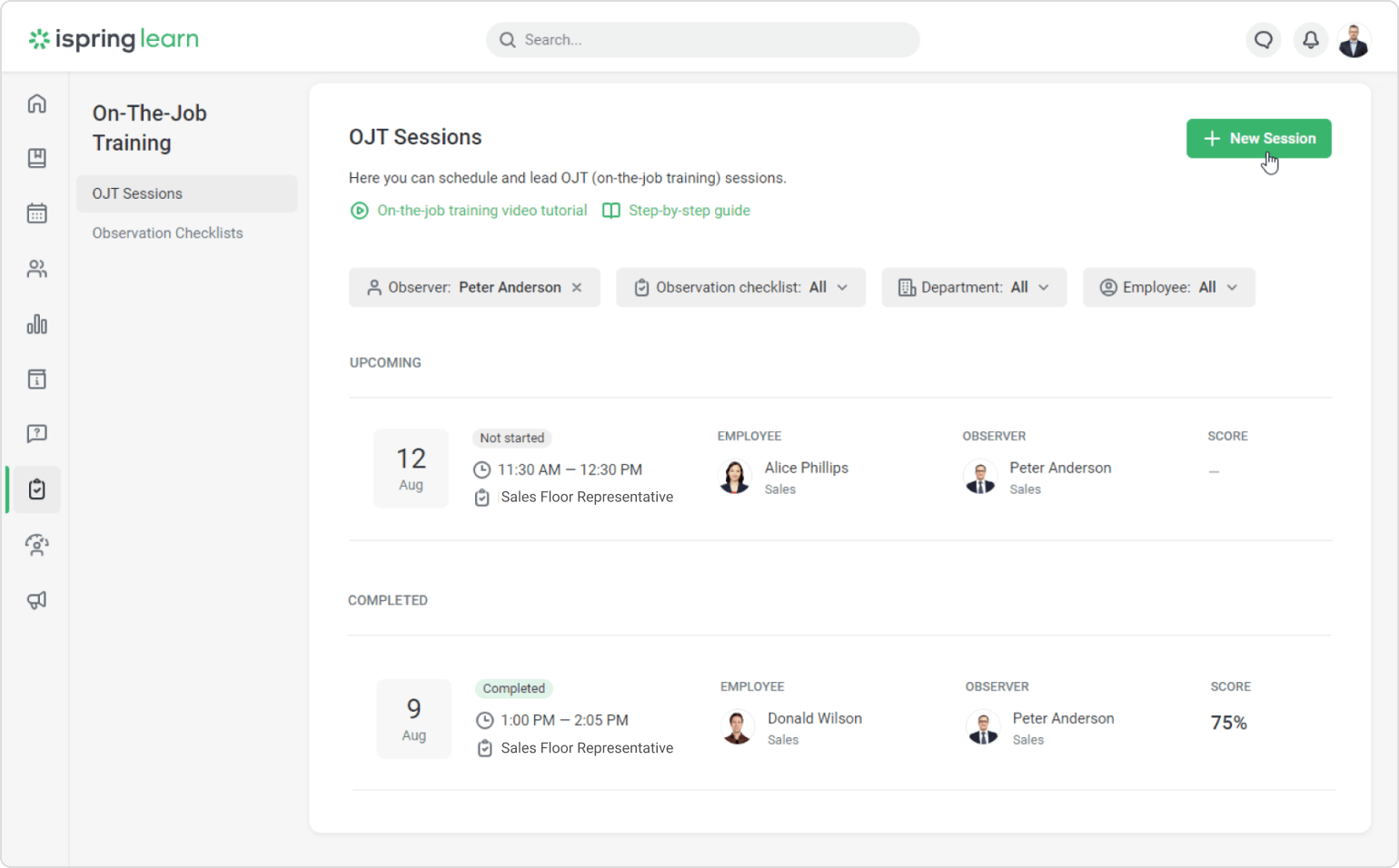
3. Supervisor Dashboard: Keeping Management In The Loop
Keeping upper management informed on employee progress, training effectiveness, and compliance is essential, especially for larger retail chains with multiple locations. Tracking training across dozens of stores can be overwhelming due to inconsistent systems and data.
An LMS simplifies this by offering a unified dashboard where managers can easily monitor performance and access key training data in real time without the need for complex reports or extra admin access.
Did you know?
In iSpring Learn, retail managers can see how many employees have completed a training program, and how many haven’t started it yet. The User Issues block will show which employees forgot deadlines or failed a test. Supervisors, along with training managers, will be informed in time to resolve this.
The My Team section offers learning statistics on all employees: the date of their last visit and the number of completed, failed, overdue, and expired courses. With this input, managers can see who makes excellent progress and studies extra materials and recommend them for the talent pool. Supervisors can easily view team progress as a percentage and use it as an additional KPI.
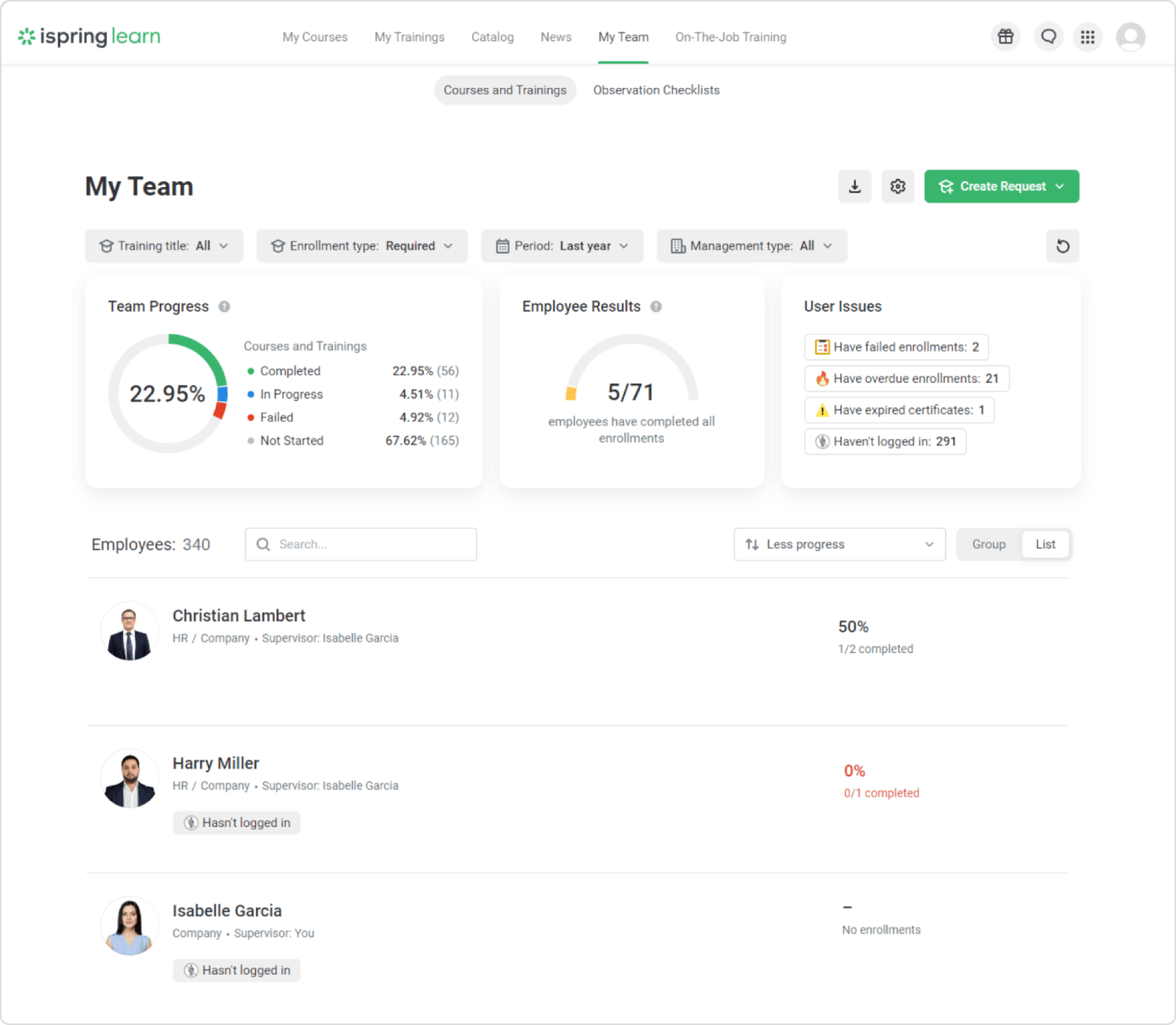
4. Mobile Learning: Enabling Frontline Employees To Learn On The Go
Mobile learning is a must for frontline employees who are constantly on the move on the sales floor, at checkout, or restocking. With an LMS available on their smartphones, employees can complete courses, review product info, or refresh customer service skills anytime, whether they’re on break, commuting, or in between tasks. A mobile app also ensures that employees never miss important updates: push notifications alert them to deadlines, announcements, assignments, and upcoming events on their phones or tablets instantly.
Did you know?
iSpring Learn’s mobile app enables offline learning. Frontline personnel can download courses in advance and train anytime, even without an internet connection. This flexibility is crucial in areas with poor Wi-Fi, like during commutes or in large malls with a patchy signal.
Trainers and managers can access all progress and performance reports via the mobile LMS to stay updated and track employee development in real time. All learning progress syncs automatically once the employee is back online.
Pro tip: You can customize your mobile LMS to reflect your company’s visual identity and style. Upon request, you’ll get a custom mobile LMS app that has a unique design with your logo, colors, and other branded elements.
Wrap-Up
Poor frontline employee training is a recipe for inconsistent service, frustrated customers, and high turnover, all of which inevitably hurt your bottom line. An LMS resolves this by providing:
- Effective training automation
- Convenient access to key information
- Structured skill and performance evaluation mechanisms
- Data-driven training analytics
- Online and offline mobile learning
Thanks to these capabilities, you’ll ensure successful employee training, which will lead to more satisfied customers, higher revenue, and a better brand reputation.
