
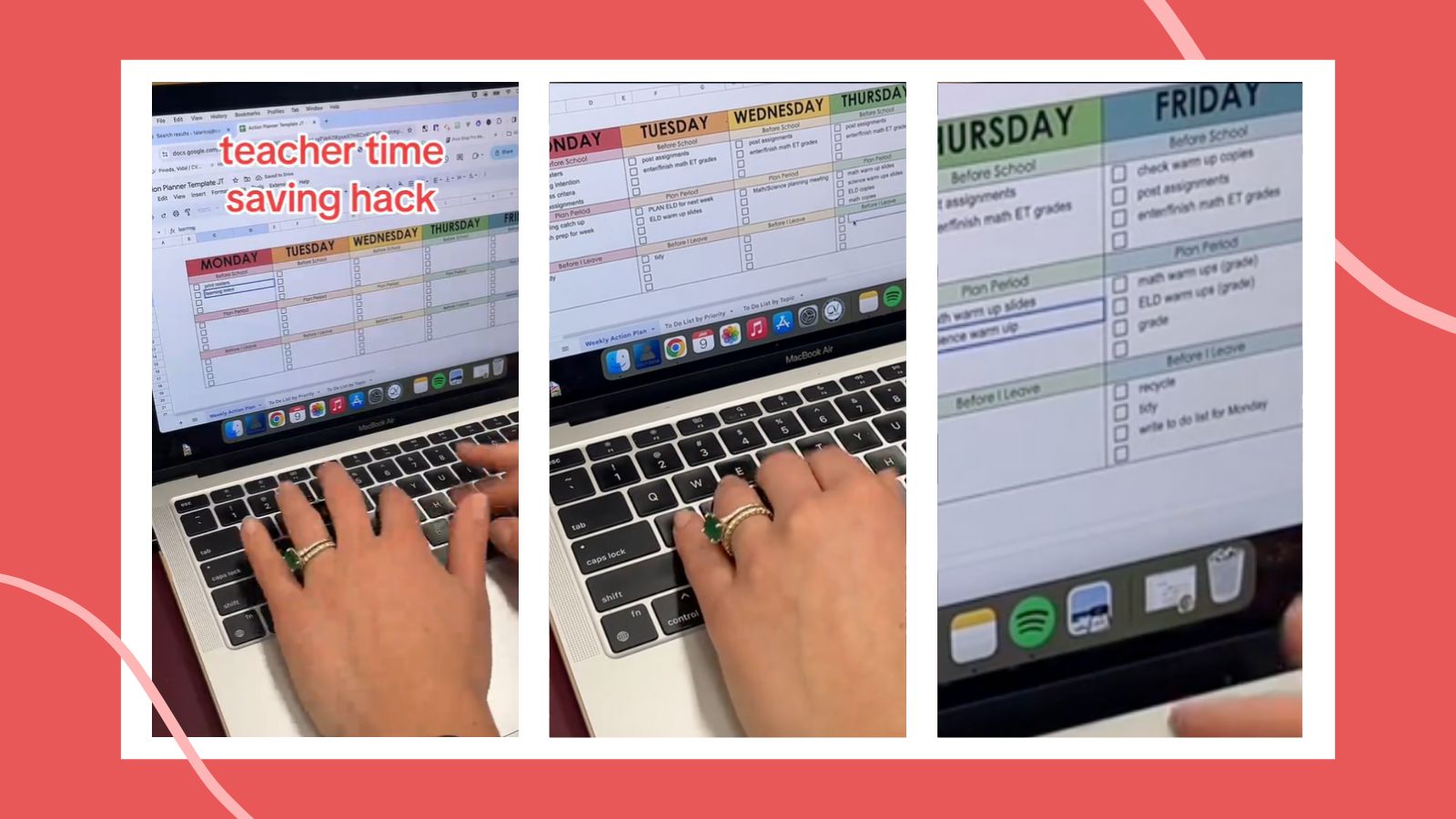
As a teacher, I always found myself scrambling during my planning period, juggling an endless to-do list that often left me overwhelmed and unproductive. The constant shifting between tasks meant I was never fully focused, and important tasks would sometimes slip through the cracks. Don’t you all know the feeling of sitting down at the beginning of your planning period and being like, “Wait, now what?”
That’s why the idea from @teachthenseetheworld of an automated schedule instantly resonated with me. Having a set routine for specific tasks each week would help immensely, allowing me to walk into my planning period with a clear plan and the confidence that everything would get done. This scheduling hack is not just about saving time—it’s about reclaiming your mental space and ensuring that your priorities are always in check.
This teacher’s time-saving scheduling hack automates her to-do list to perform the same tasks at the same time each week.
To create an automated schedule, start by identifying the key tasks you need to accomplish each week, such as grading, lesson planning, and communication. Assign each task a specific time during your planning period or other dedicated times throughout your week. For example, dedicate Mondays to lesson planning, Tuesdays to grading, and so on.
Wait, how does this save time?
Have you ever sat in front of your laptop for a solid 15 minutes wondering, “OK … what do I need to do again?” at the beginning of a break? Oh, you do that three times a day? Yeah, us too. Then when you do remember what to do, sometimes it can feel overwhelming to prioritize between several different tasks on your list.
By consistently sticking to this routine, you’ll eliminate the need to decide what to do next, allowing you to dive straight into your work. You can even combine this strategy with the time-saving “batching” technique to even further reduce cognitive load!
Let’s listen to what @teachthenseetheworld says about her time-saving scheduling hack:
We zoomed in on her automated schedule to show you what this strategy looks like:
When we zoom in on @teachthenseetheworld‘s automated schedule, we can see some examples of the tasks she likes to do at certain times and certain days of the week:
- Monday
- Before school: Print rosters, success criteria list, post assignments
- Planning period: Grading catch-up, finish prep for the week
- After school: Tidy classroom
- Tuesday
- Before school: Post assignments, hyperlink math RTI assignments
- Planning period: Plan for next week, create warm-up slides
- After school: Tidy classroom
- Wednesday
- Before school: Post assignments, hyperlink math RTI assignments
- Planning period: Common co-teach planning meeting
- After school: Tidy classroom
- Thursday
- Before school: Post assignments, input math grades
- Planning period: Create RTI warm-up slides, science warm-up sheets, math sheets
- After school: Tidy classroom
- Friday
- Before school: Check warm-up problems, post assignments, input science grades
- Planning period: Finish math sheets, finish science warm-up sheets, grading
- After school: Tidy, write on the board for next week
Other tasks to automate with this time-saving scheduling hack
If you’re still feeling a little lost on how to fill up these automated time slots, we compiled more examples:
- Respond to urgent parent emails
- Review and prepare materials for morning lessons
- Update attendance records
- Collaborate with colleagues on upcoming projects or lessons
- Review student progress and adjust lesson plans accordingly
- Prepare differentiated instruction materials for diverse learners
- Organize and file student work
- Reflect on the day’s lessons and make notes for improvement
- Prepare resources and activities for upcoming units or topics
After reading through these ideas, maybe you’re now convinced on this time-saving scheduling hack too. This hack is great for teachers looking to streamline their workload, reclaim their time, and lose the “Wait a second, what now?” moments. By assigning specific tasks to designated time slots, like grading during planning periods or organizing materials after school, you can reduce the mental clutter and stay focused on what truly matters—teaching. Give it a try and see what you think!