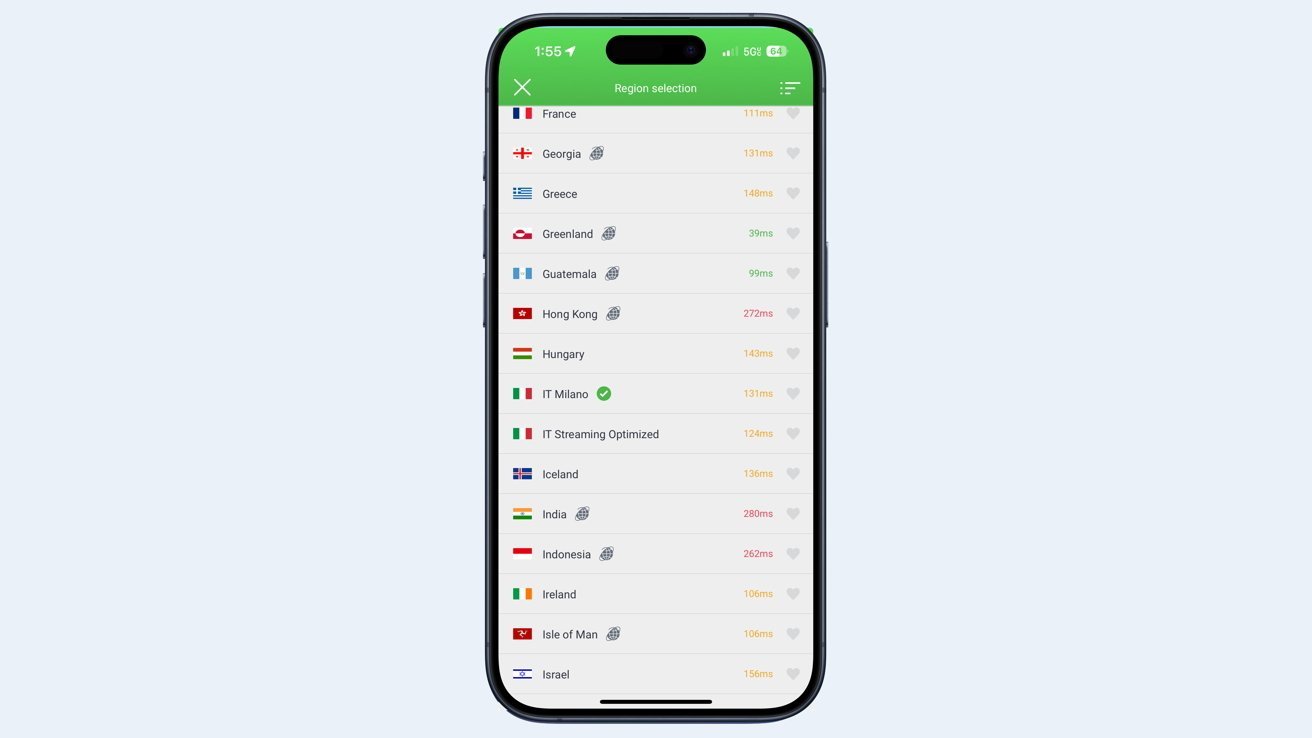There is a world of online shopping sites with different goods and services available from the ones here. All of these sites can be unlocked with the best VPN for iPhone apps.
Some of the best products don’t come from marketplaces in your country. Sometimes, international stores offer tremendous deals that are unavailable in your home region.
You can usually access a website through its regional website, but items aren’t always for sale to people outside of the area where the website is located.
What happens if you want to buy something only available to residents of Spain but you’re in Seattle? Maybe you have your eyes on a scarf sold only in Austria but you live in Austin?
With a VPN for iPhone, you can unlock these deals, and snag the hard-to-find item you’ve been looking for.
Why marketplaces are locked
Sometimes, a company will discount items in areas where sales are slow, and other times, a store might be restricted due to export regulations, for example.
Another reason prices may be better in other stores is local tax laws. Camera gear, for example, is often vastly different in price depending on where the camera was made.
In the United States, tariffs on Chinese goods mean cameras and lenses built there are more expensive than the same products when made in Taiwan.
Purchasing your camera gear from an area with different tax laws can save money, and even after paying personal import duties, the item is still cheaper.
You also might not realize it, but many stores set pricing based on browsing history and also target ads based on your location. Using a VPN keeps these retailers from tracking you and charging you more based on your shopping habits.
You can shop these sites as a local by connecting with a VPN. This will help unlock all the geo-restricted goods and services those sites offer.
How to access geo-restricted marketplaces
The best VPN for iPhone providers have servers in multiple countries, allowing you to appear as if you are browsing from a different location.
Pick a server in the iOS VPN app, connect to it, and then visit the website of the merchant you want to shop at. It’s easiest to Google the merchant to find the local URL to that site.
That’s because when you try to access something like Amazon in Spain but type in amazon.com, you’ll often still get directed to the U.S. site. Google the site when connected to a VPN there, and you’ll be directed to that region’s site.
All good VPN providers have a long list of international servers. Some apps display this list on the main page, while others may require you to tap a menu to reveal it.
To access content from another country, select a server located in that region, connect, and then go to the website or service you want to use.