
-
On the left is Screen B, on the right is Screen A.
Scharon Harding -
The closed laptop’s lid.
Scharon Harding -
Opening the lid reveals the underside of Screen B, which is on top of Screen A.
Scharon Harding -
Screen B wraps around and snaps onto the computer’s lid.
Scharon Harding -
A left-profile view.
Scharon Harding -
A top-down view of the hinge with the secondary screen wrapped around to the back.
Scharon Harding
As I write this article on the AceMagic X1, two things stand out most. The first is its convenience—being able to write on one screen and view specs and information about the laptop and a chat window on a second integrated screen. The second is that with each aggressive keypress, that convenient secondary screen is jiggling just enough to distract me and rattle my nerves.
I often use sleek, small-screened ultralight laptops, so I find dual-screen laptops intriguing. The dual-screen laptops I’ve used up until this point have come with a huge caveat, though: no integrated keyboard. That’s what makes AceMagic’s X1 stand out to me. Not only does its secondary screen swing out from the system horizontally (instead of vertically), but the laptop manages to include two 13-inch screens and a traditional keyboard and touchpad.
But the somewhat precarious way that Screen B hangs off the left side of Screen A, floating above my tabletop, proves that even an integrated keyboard can’t resolve all the limitations of dual-screen laptop designs.
Some background
| Specs at a glance: AceMagic X1 (as reviewed) | |||
|---|---|---|---|
| Screen | 2x 14-inch 1920×1080 IPS | ||
| OS | Windows 11 Home | ||
| CPU | Intel Core i7-1255U (13th Gen SKU coming soon, an AceMagic rep told me) | ||
| RAM | 16GB DDR4-3200 | ||
| Storage | 1TB M.2 NVMe 2280 PCIe 3.0 SSD | ||
| Networking | Wi-Fi 6, Bluetooth 5.2 | ||
| Ports | 2x USB-C, 1x USB-A, 1x HDMI 2.0 | ||
| Dimensions | 13.3×8.7×1 inches | ||
| Dimensions | 13.3×8.7×1 inches | ||
| Weight | 4.27 lbs | ||
| Warranty | 3 years | ||
| Price (MSRP) | $900 as of this writing | ||
For the unfamiliar, AceMagic is a PC brand owned by Chinese company Shenzhen Shanminheng Technology Co., Ltd. AceMagic sells other laptops besides the X1. But if you know AceMagic, it’s probably because of their Mini PCs—or because of the malware that was discovered inside of some of its Mini PCs (AceMagic has responded to this).
With this recent history in mind, what makes the X1 most interesting isn’t its specs or benchmark results, but rather one of the most distinct and clever approaches to giving laptop users extra screen space.
How the screens work
The X1 has two separate 14-inch IPS non-touch screens, each with 1920×1080 resolution. This differs from other dual-screen laptops on the market. For example, Lenovo’s Yoga Book 9i has two 13.3-inch OLED touchscreens with 2880×1800 resolution in each screen.
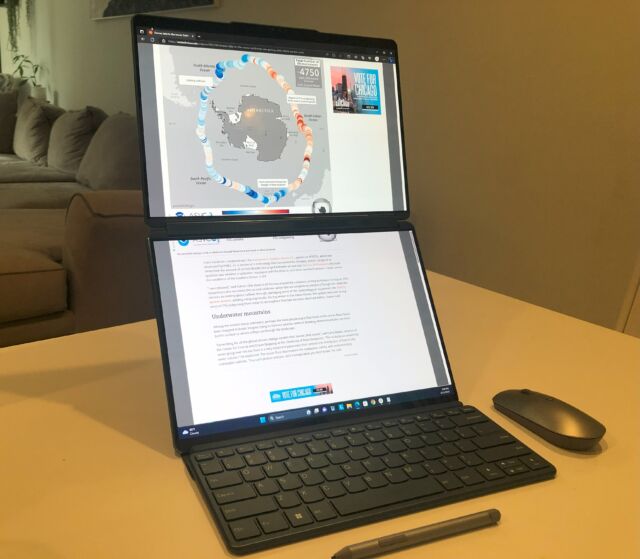
Scharon Harding
The Yoga 9i—and virtually every other laptop with two laptop-sized screens—uses a clamshell laptop form factor but with the keyboard/touchpad replaced with a screen. They come with detachable Bluetooth keyboards that inevitably have shallow keys. But using the X1 feels more like using a normal clamshell, down to the tactile keyboard. AceMagic (along with Windows 11’s Snap layouts) simplifies use of the dual screens and makes good use of the X1’s deck, with features for controlling which of the two screens is on.

Scharon Harding
Getting to any display, though, requires opening the lid and then opening Screen B, which is folded on top of Screen A like a book cover. Once you flip the secondary screen out to the left, you can use one screen or both screens, divided by a striking hinge system.

Scharon Harding
The hinge supports up to 360-degree movement, meaning the secondary screen can flip all the way back, like the cover of a spiral notebook, and snap onto the back of the lid, allowing someone behind the laptop to view it.