
Authored by Vignesh Dhatchanamoorthy, Rachana S
Instagram, with its vast user base and dynamic platform, has become a hotbed for scams and fraudulent activities. From phishing attempts to fake giveaways, scammers employ a range of tactics to exploit user trust and vulnerability. These scams often prey on people’s desire for social validation, financial gain, or exclusive opportunities, luring them into traps that can compromise their personal accounts and identity.
McAfee has observed a concerning scam emerging on Instagram, where scammers are exploiting the platform’s influencer program to deceive users. This manipulation of the influencer ecosystem underscores the adaptability and cunning of online fraudsters in their pursuit of ill-gotten gains.
Brand Ambassador and influencer program scams:
The Instagram influencer program, designed to empower content creators and influencers by providing opportunities for collaboration and brand partnerships, has inadvertently become a target for exploitation. Scammers are leveraging the allure of influencer status to lure unsuspecting individuals into fraudulent schemes, promising fame, fortune, and exclusive opportunities in exchange for participation.
The first step involves a cybercrook creating a dummy account and using it to hack into a target’s Instagram account. Using those hacked accounts hackers then share posts about Bitcoin and other cryptocurrencies. Finally, the hacked accounts are used to scam target friends with a request that they vote for them to win an influencer contest.
After this series of steps is complete, the scammer will first identify the target and then send them a link with a Gmail email address to vote in their favor.
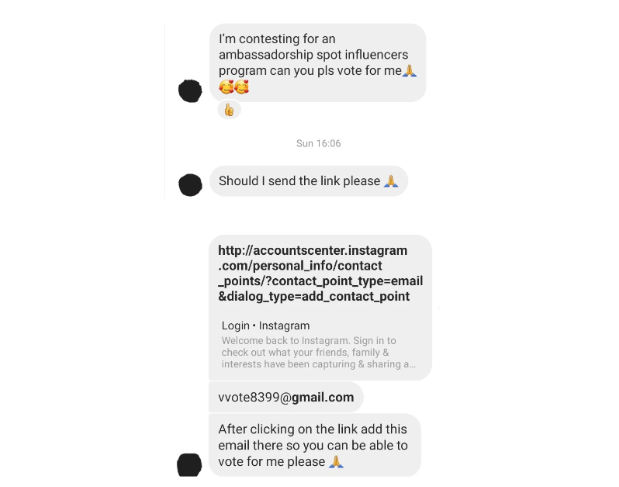
Fig 1: Scammer Message
While the link in the voting request message likely leads to a legitimate Instagram page, victims are often directed to an Instagram email update page upon clicking — not the promised voting page. Also, since the account sending the voting request is likely familiar to the scam target, they are more likely to enter the scammer’s email ID without examining it closely.
During our research, we saw scammers like Instagram’s accounts center link to their targets like below hxxp[.]//accountscenter.instagram.com/personal_info/contact_points/contact_point_type=email&dialog_type=add_contact_point
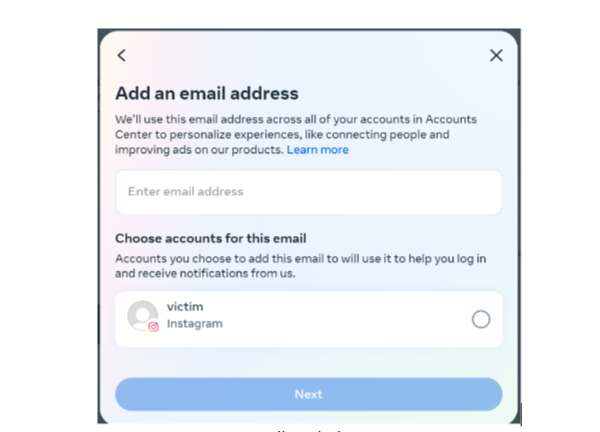
Fig 2. Email Updating Page
We took this opportunity to gain more insight into the details of how these deceptive tactics are carried out, creating an email account (scammerxxxx.com and victimxxxx.com) and a dummy Instagram account using that email (victimxxxx.com) for testing purposes.
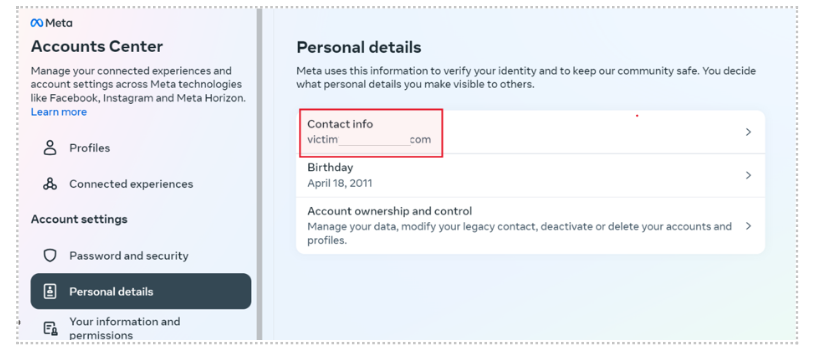
Fig 3. Victim’s Personal Details
We visited the URL provided in the chat and entered our testing email ID scammerxxxx.com instead of entering the email address provided by the scammer, which was “vvote8399@gmail.com”
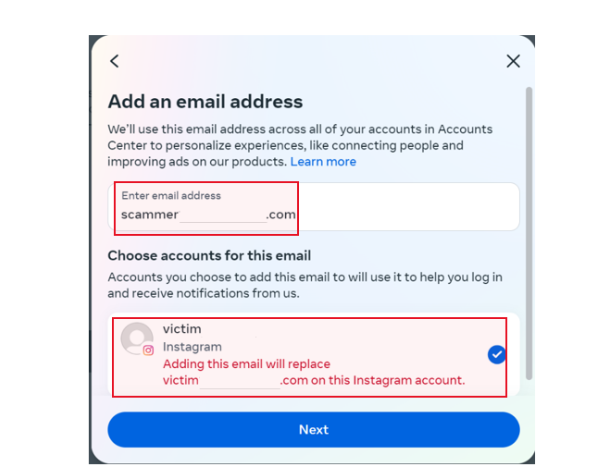
Fig 4. Adding Scammer’s Email Address in Victim Account
After adding the scammerxxxx.com address in the email address field, we received a notification stating, “Adding this email will replace vitimxxxx.com on this Instagram account”.
This is the point at which a scam target will fall victim to this type of scam if they are not aware that they are giving someone else, with access to the scammerxxxx.com email address, control of their Instagram account.
After selecting Next, we were redirected to the confirmation code page. Here, scammers will send the confirmation code received in their email account and provide that code to victims, via an additional Instagram message, to complete the email updating process.
In our testing case, the verification code was sent to the email address scammerxxxx.com.
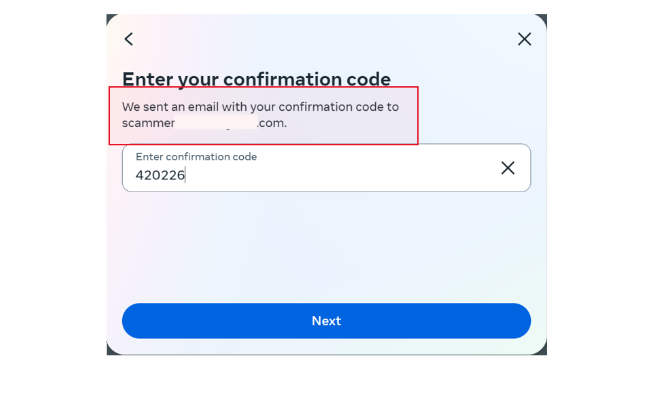
Fig 5. Confirmation Code Page
We received the verification code in our scammerxxxx.com account and submitted it on the confirmation code page.
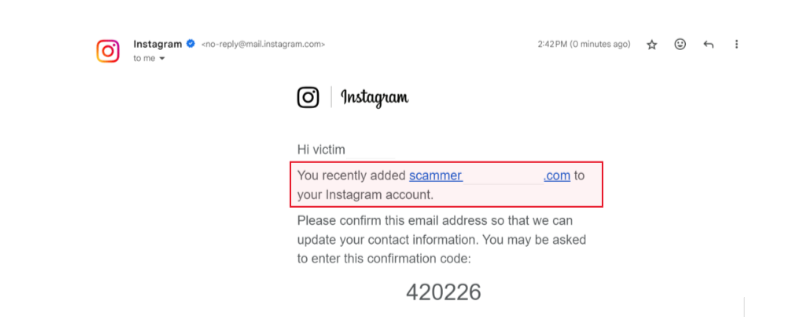
Fig 6. Confirmation Code Mail
Once the ‘Add an Email Address’ procedure is completed, the scammer’s email address is linked to the victim’s Instagram account. As a result, the actual user will be unable to log in to their account due to the updated email address.
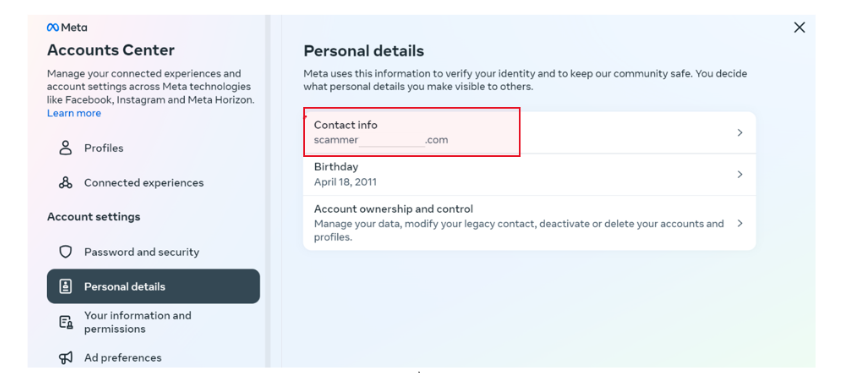
Fig 7. Victim’s Profile after updating Scammer’s email
Because the scammer’s email address (scammerxxxx.com) was updated the account owner — the scam victim will not be able to access their account and will instead receive the message “Sorry, your password was incorrect. Please double-check your password.”
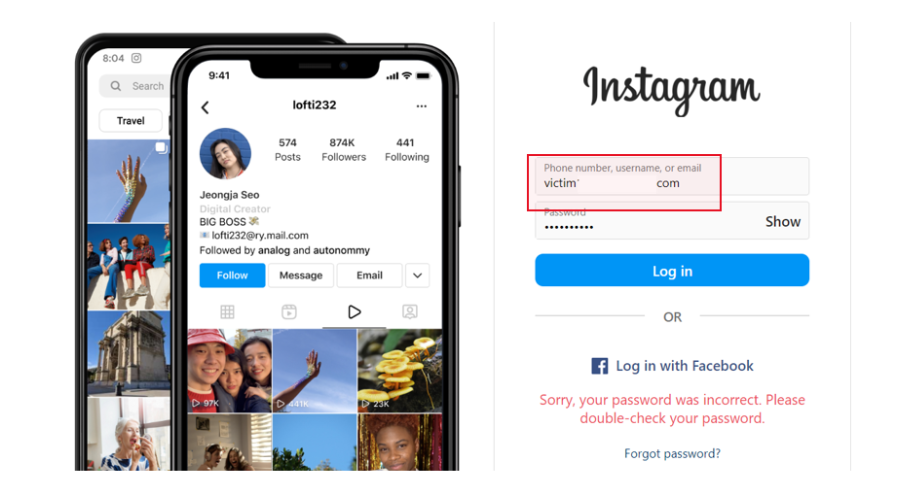
Fig 8. Victim trying to login to their account.
The scammer will now change the victim’s account password by using the “forgot password” function with the new, scammer email login ID.
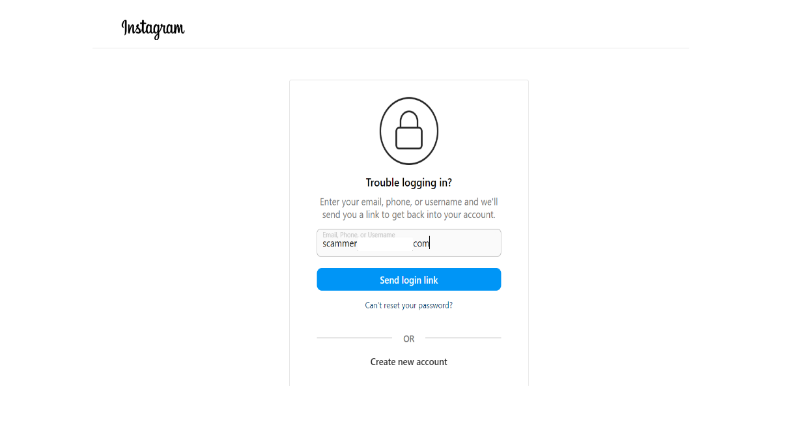
Fig 9. Forgot Password Page
The password reset code will be sent to the scammer’s email address (scammerxxxx.com).
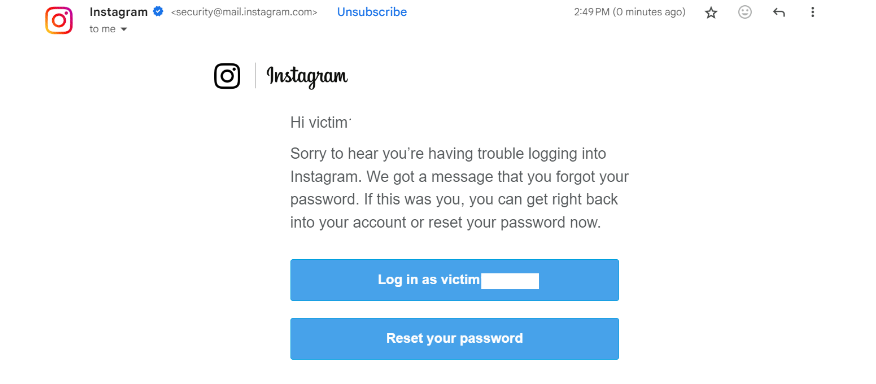
Fig 10. Reset the Password token received in the Scammer’s email
After getting the email, the scammer will “Reset your password” for the victim’s account.
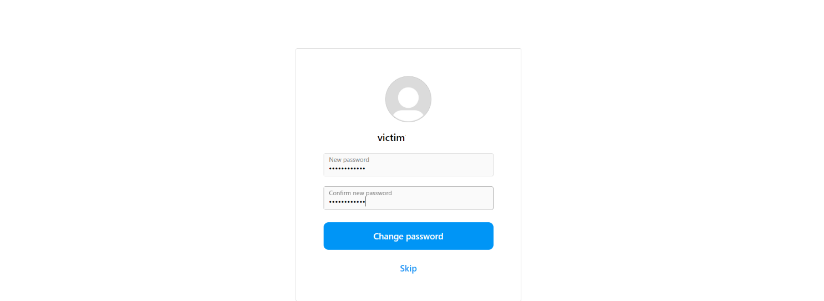
Fig 11. Scammer Resetting the Password
After resetting the password, the scammer can take over the victim’s Instagram account.
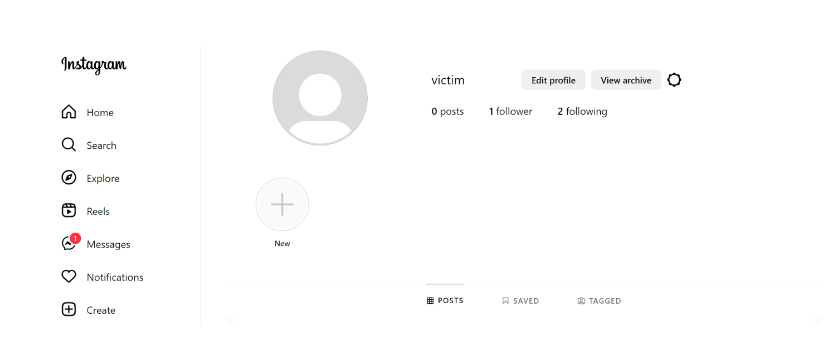
Fig 12. The scammer took over the victim’s Instagram account.
To protect yourself from Instagram scams:
- Be cautious of contests, polls, or surveys that seem too good to be true or request sensitive information.
- Verify the legitimacy of contests or giveaways by checking the account’s authenticity, looking for official rules or terms, and researching the organizer.
- Avoid clicking on suspicious links or providing personal information to unknown sources.
- Enable two-factor authentication (2FA) on your Instagram account to add an extra layer of security.
- Report suspicious activity or accounts to Instagram for investigation.
- If any of your friends ask you to help them, contact them via text message or phone call, to ensure that their account has not been hacked first.
