
Skills-Based Learning Guide For L&D Pros
A recent study by McKinsey & Company revealed that 87% of companies worldwide are already experiencing skill gaps, or expect to within the next five years.
Leading companies are leaving job-based operations behind and embracing skills-based learning to maintain their competitive advantage. As industries evolve and new technologies emerge, the ability to upskill and reskill employees rapidly will make or break business success.
But, as anyone who’s ever tried it knows, implementing skills-based learning can be a major headache. The complexity of manually identifying, mapping, and managing skills across diverse roles and departments often takes months, if not years, and countless resources to complete.
As industries evolve and new technologies emerge, the ability to upskill and reskill employees rapidly will make or break business success.
By the time a proper skill ontology was put into place, the organization’s needs and priorities–not to mention external factors like shifts in the market–might have changed once again, leaving L&D teams to struggle with an endless cycle of catching up.
The good news is that major advancements in artificial intelligence have completely transformed the skills landscape from a largely reactive to a proactive one. AI-driven tools like SkillsGPT now enable L&D to efficiently kickstart, develop, and maintain comprehensive, accurate skills and job ontologies, making skills-based learning an effective and accessible initiative for most organizations.
Are you one of those L&D professionals that’s reinvigorated about the idea of launching a skills-based approach? Then by all means, keep reading.
We’ve put together this skills playbook to serve as the go-to skills resource for L&D professionals. Whether you’re a small business or a large enterprise, just getting started with skills or optimizing your existing ontology, this five-step guide will provide you with the insights and best practices to leverage skills-based learning effectively.

eBook Release
2024 State Of Online Learning Report
What do we need to do to address skills gaps at scale and prove that we have done so with our piece of the huge global L&D spend?
Step 1: Preparing Your Skills Project
A skills endeavor is something that requires rigorous project management, and it may be for this reason that one in five companies have not yet discussed a skills program.
Here’s what you need to do to prevent your skills project from fizzling out before it even gets off the ground:
Define Your Use Case And Scope
In preparation of your skills project, start by answering these questions:
- What are you trying to achieve with skills? (e.g., upskilling/reskilling, workforce planning, staffing, etc.)
- What is the relevant scope for your project? For example:
- All skills in all teams vs. all skills in some teams (e.g., business performance)
- Transversal skills for all employees (e.g., leadership model)
- Selected emerging skills (e.g., flash diagnostic and upskilling plan)
To identify the right use cases for skills in your organization, you’ll also want to define who your target audience is, document your objectives and deliverables, and determine how you’ll measure project success.
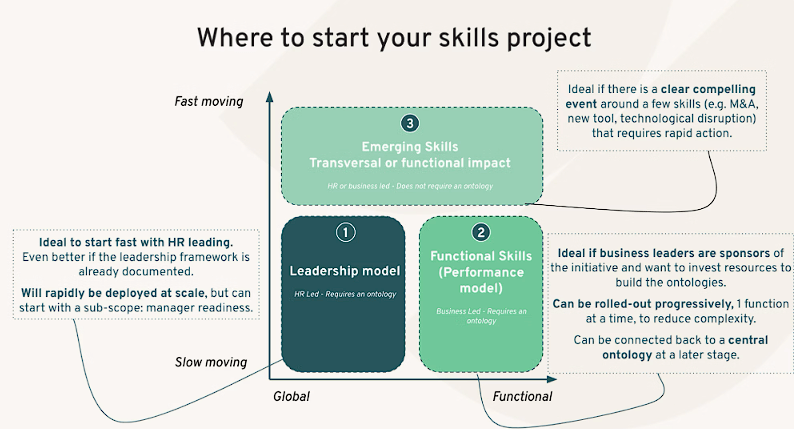
Project Methodology & Governance
Your skills use case and scope determine how the overall project should be managed. Here are some key steps you may want to consider to flesh out your skills project plan:
- Identify stakeholders on the HR side and on the business side (i.e., RACI)
- Identify the resources needed (i.e., internal and external).
- Define the approach (i.e., big bang or progressive roll out)
Once your project plan is complete, you can start to build the structure for documenting all your skills. In other words: establishing your skills ontology.
Step 2: How To Structure Your Skills Ontology For Skills-Based Learning
Skills ontologies are used to list, organize, and define various skills within your organization. A skills ontology is a comprehensive map of the skills required across different roles and functions, which give you both an overview and a granular understanding of your workforce’s skill sets and how they’re being used across the company.
This framework is crucial for identifying and closing skill gaps, but it can also power many use cases outside of L&D. Some are led by HR in top-down fashion (i.e., internal mobility, workforce planning, workforce analytics), and some are more bottom-up with adoption from business teams (i.e. self-driven upskilling, reskilling).
Traditionally, building a skills ontology was a labor-intensive, manual process. But today’s AI tools have automated and streamlined the most time-consuming tasks. We’ll dive deeper into how to leverage AI to construct a dynamic skills ontology shortly.
But first, let’s talk about the common structural elements that make up a healthy skills ontology.
What Are Skills Trees And How Are They Used To Create A Skills Ontology?
Skills trees are one of the most common components in building a skills ontology. They act as visual maps to outline a structured set of skills for specific professions within a team or wider organization. These skills are organized by increasing levels of complexity and competency, with hierarchical connections that support a logic of related and prerequisite skills.
The main purpose of the tree structure is to create a clear visualization of the skills in your organization, making it easier to see how individual and collective skills connect and progress.
Skills trees also support two main business functions:
- For HR: they create a clear reporting framework to discuss skills at risk and skills gaps, the main areas of focus for talent management and L&D to report to the board and stakeholders.
- For business teams: they leverage the pyramid principle to communicate a clear story and facilitate change management when rolling out skills into business operations. By highlighting certain areas of skills or grouping skills together, they illustrate internal business logic in a clear way (which isn’t currently possible with AI).
It’s good to note that although skills trees support the development of a skills ontology, they are not necessary to create an ontology. Deciding whether it’s worth it to use a skills tree depends on the specific use case at hand.
Here are the main principles to keep in mind when structuring a skills ontology with a skills tree:
Use domains: This means that skills categories should represent business domains rather than jobs.
- Create verticals (libraries of skills) not by following job descriptions, but by business expertise.
- This facilitates cross-functionality and the exchange of skills between job definitions, and makes it easy to identify the skill out of context by its family title.
Example: “Model creation” in a “Graphics” library and not “Graphic Designer” because it’s a job.
Keep it MECE: The MECE framework (mutually exclusive [ME], collectively exhaustive [CE]) can be applied when creating skills trees. For a framework to be MECE, its different parts cannot overlap (ME). But they need to cover all possible causes of the problem (CE). In this case, for each level of the skill tree, the skills N-1 should be MECE. That means they should be mutually exclusive (i.e., no overlap between each N-1 skills) and collectively exhaustive (i.e., sum of N-1 skills = skill N).
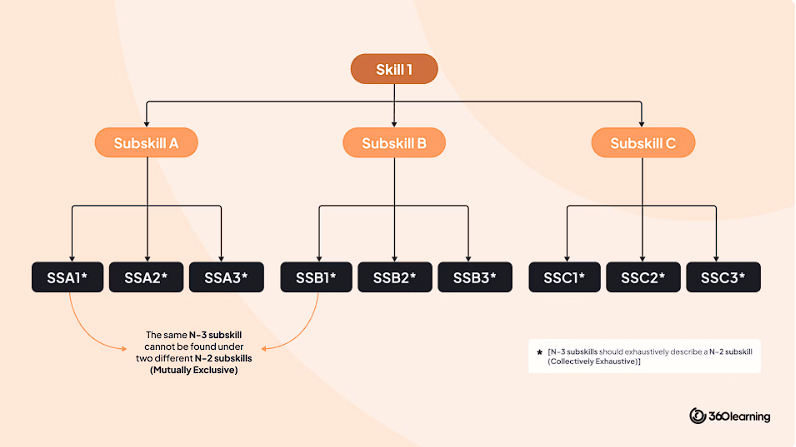
Here’s the logic: The more competent I am in the child skill(s) of a parent, the better I am in the parent domain. But, I do not need to master all the child skills to be an expert on the parent skill.
Example: There are hundreds of computer languages. If an employee is an expert in Java, Python and HTML, you can say that they are an expert in computer languages for the languages that they master. So the average level in the computer languages that they master is Expert. You shouldn’t bring down their overall expertise level in computer languages just because they are not knowledgeable in all computer languages.
In a skills tree, a parent cannot both contain and fall under the same child (skill). In other words, a child XY cannot contain its parent, if the children of its parent are not subsets of the child XY.
Example: Let’s look at Price Negotiation and Employment Contract Negotiation.
If an employee is good at both areas of negotiation, then they have these two skills which fall under the Negotiation parent. But Price Negotiation can also fall under Sales, and Employee Contract Negotiation under Human Resources.
As a result, L&D might consider Price Negotiation the parent of Negotiation and Price Grid, because both fall under the expertise of Price Negotiation. However, this wouldn’t be accurate, because the Negotiation parent contains other types of negotiation like Employment Contract Negotiation, which is not a subset of Price Negotiation. Negotiation is therefore not a unitary division of Price Negotiation, but instead its parent.
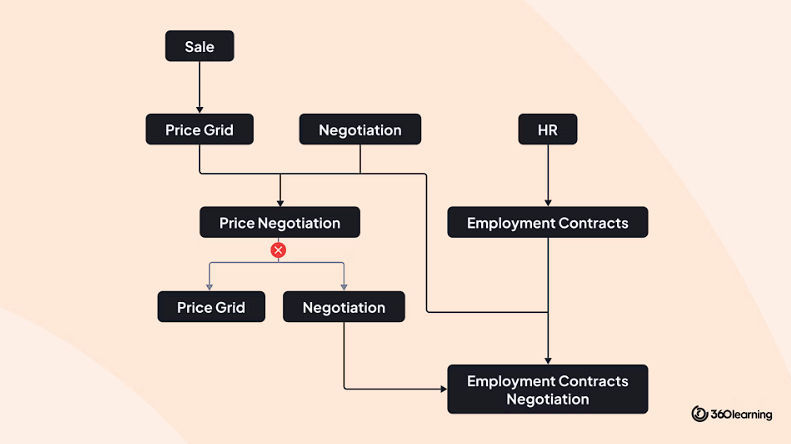
Stay flexible: Imagine that a specific skill is used across different teams or functions, but it’s challenging to agree on how and where to map it out in the skills ontology. In this scenario, you could leverage a multi-parent format to ensure each path has a relevant tree structure for specific skill(s).
If you use a multi-parent (aka multi-tree) format to organize overlapping sets of skills, each tree should follow the MECE principle (mutually exclusive and collectively exhaustive) to prevent confusing user navigation.
Example:
- HR > Recruitment > Video Recruitment
- Digital > Video-Conferencing > Video Recruitment
If the Video Recruitment Skill needs to be searchable via two separate paths, you can attach a skill to two different parent skills.
You’ll want to choose a default library for this skill, which should also be the most intuitive depending on the context. In the above example, that would be the HR library.
Step 3: Skills Formatting: How To Clearly Document And Write Skills Specifications
You need to define clear guidelines on how to document skills in your organization, so that your ontology is usable. One of the first steps in any skills project is writing clear specifications to define your skills. Here are several elements to keep in mind:
Keep it unique: To make sure your skills library is searchable, each skill should have a unique name, and be case-sensitive.
Example:
- Purchase > Negotiation
- Sale > Negotiation
If, in the context of your organization, negotiating a purchase is different from the skill required to negotiate a sale, then you need to create two skills with different spellings: Purchase Negotiation and Sales Negotiation.
Similarly, if there are two skills that are functionally the same, it is better to merge them. For example, if it doesn’t make sense to distinguish “making an illustrative drawing” from “graphic illustration,” then they should be merged under one skill.
These scenarios often occur in a bottom-up approach where each team has built their own ontology. In this case, you’ll probably need to identify duplicates, and merge them to build a joint ontology.
Keep it simple: Wording your skills as a proper noun instead of a verb, as if it were a tag on LinkedIn, will make it easy for anyone to add or search for a skill without being an expert on the subject.
Keep it clean: Like a proper noun, you should capitalize the first letter of your skill. It helps to think about how you would write this on Google: keep it simple and straight-to-the-point.
Example:
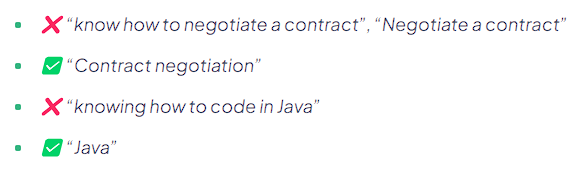
Using nouns is the best way to ensure you are using consistent spelling. Another good way to make sure you’re using the right wording format is placing the following phrases before your listed skill to check if it makes grammatical sense.
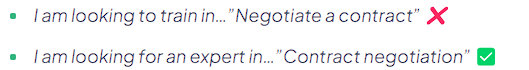
But this doesn’t prevent you from detailing how to evaluate a skill in its description. For example, to provide more context around how a skill is used, you could add as a note: “When it comes to interacting with a prospect or client, I know how to negotiate a contract with rigor and autonomy.”
Keep it self-explanatory: Everyone should be able to understand every part of the skills documentation. In other words, you shouldn’t need to know the domain of the skill or the parent of the skill to understand the meaning of each individual skill.
Example:
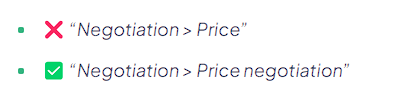
Avoid using the wording in the first example, because if and when the term “Price” is referred to in isolation, it isn’t clear that we are referring to “Price negotiation”.
The granularity of a tree structure is not a problem as long as everything is easily accessible. It’s easier to go through multiple layers of logic than a long list of skills.
For example, it’s easier to find an interview template in the path: “Human Resources > Recruitment > Interview template,” rather than directly under “Human Resources”.
Well-organized and clear skills documentation enables your employees to easily understand your internal language and discover new proprietary skills.
Keep it granular: A skill that has no precise operational meaning should be broken down into sub-skills and shouldn’t be added as such to an employee’s profile. This granularity can change depending on your skills use case, and will also depend on your company’s business expertise in this area.
Example:
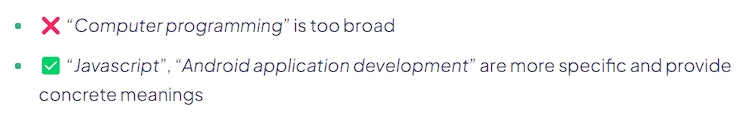
In the above example, “Computer programming” is too broad to be used for a query for expertise or mission staffing, so reclassifying it more specifically includes calling out the coding language or type of device.
Another example:
- for internal mobility, you can be less granular (or focus only on transferable skills),
- while for recruiting or upskilling/reskilling you tend to need to be more granular
Essentially, it’s important to hit the right level of granularity for your business teams to actually find this useful. HR may be tempted to keep naming high level to simplify reporting, but then lack traction with business teams. The key is to validate with business teams that the skills provided are at the right level versus their upskilling needs.
Use skills qualifiers: Skills shouldn’t constitute different levels of mastery of another skill: this is the role of qualifiers.
- Standard levels: you should limit the number of options to facilitate reporting. Ideally, one standard grid of three to eight levels (depending on needs), and the description of each level is standard for every skill.
- Adapt qualifiers to each skill: for some skills, you might require binary skill level (yes/no). You’ll want to proactively identify these skills in the documentation process.
Example:
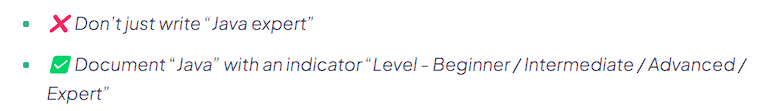
Often the default qualifier refers to an expertise level from beginner to expert, but you can have other kinds of qualifiers for different use cases or specific skills. (i.e., International language level : A1, A2, B1, B2, etc.)
Step 4: Using AI To Supercharge Your Skills-Based Learning Strategy
Identifying job positions, documenting their required skills on Excel sheets, then updating these lists as soon as they become obsolete…these manual processes take up valuable time from L&D teams and are a major pain point for growing and fast-moving organizations.
In the past, skills-based learning has struggled to take hold at organizations:
- Identifying and mapping skills gaps is time-consuming, and they become quickly out of date.
- Creating a skills campaign for just one role is hard enough. Tailoring and delivering them for individual employee needs is simply too much work. And again, too slow.
- Skills-based learning doesn’t work with a top-down approach. But most L&D programs set their curricula from the top down by necessity.
- Too many L&D programs start with a content library and then invite employees to navigate through it when the need arises. This doesn’t build the habits and muscle memory required to constantly improve. And therefore most staff simply don’t use the resources.
But with recent advances in generative AI, L&D teams are no longer limited to manually building a skills ontology and strategy from scratch. These processes which used to take months or years can now be done in minutes–and automatically kept up-to-date.
Today’s AI-powered skills ontologies can help:
- Map out individual skills needs based on an employee’s role, experience, tenure, and seniority.
- Build out courses and assessments to develop these needs, with input from L&D leaders and team managers where appropriate.
- Update and improve courses over time, using employees’ past performance as a measure.
- Keep employees’ feeds full of relevant learning content.
Automating these largely operational aspects of an L&D manager’s time lets them roll out skills campaigns dynamically. The time and energy bottlenecks are no longer an issue when AI enters the scene.
L&D leaders can instead focus on how the strategy is performing, and prove that their efforts bring real return on investment for the company.
Automate Your Skills Ontology With SkillsGPT By 360Learning
If you want to give AI-powered skill-based learning a go, you can try out SkillsGPT.
SkillsGPT is designed to:
- Generate a list of jobs within your organization
- For each of these jobs, generate the list of skills required to perform in them
- For each of these skills, build a proficiency grid
- For each of these skills, identify the criticality level for your business
- For each of these steps, you can then configure the corresponding level of granularity (e.g., number of skills, number of proficiency levels, etc).
This enables L&D teams to automate what was previously the most time-consuming part of building a skills ontology–and even better, keep it updated effortlessly. In turn, this empowers everyone to make the decisions that are best for the business, overall.
Step 5: Future-Proofing Your Talent With Skills-Based Learning
Over the next 3 years, an estimated 1.4 billion people will need to reskill due to the widespread implementation of AI and automation. Technology is evolving at breakneck speeds, meaning the lifespan of skills (how long they are relevant and valuable to the organization) is getting cut short faster than ever before.
The solution is keeping your workforce agile, by making your skills ontology a living asset. A skills-first approach enables your L&D team to quickly identify and close the most pressing skills gaps, and adapt your L&D strategy to the changing needs of the business and its environment.
Example: Your organization is hiring for the role “Recruitment manager” which currently requires the skill “Recruitment interview on TikTok”. This is a relatively new skill, but it’s possible that in the near future it will no longer be relevant if newer platforms become more popular than TikTok.
The best practice would be to design your skills framework like this:
- Human Resources > Recruitment > Recruitment interview > Video recruitment interview > Recruitment interview on TikTok
The above structure keeps your skills ontology logical and flexible to include new tools that may be added to or removed from your organization’s tech stack.
Setting Your Skills Project Up For Success
In an ideal world, L&D teams would take the lead on building skills ontologies. But for many companies, this isn’t the case (yet) as it can be difficult to identify and designate a clear leader on the subject.
To give your skills project the best shot at success, you’ll want to outline clear processes and ownership, ideally with business owners for each domain with support from the HR team. Consider creating a framework in which each department has an expert(s) that can update the areas of skills where most relevant. For example, the engineering department would monitor mechanical skills, the HR department oversees managerial skills, etc.
And even with AI’s help to build and maintain your skills ontology, you should still regularly monitor your organization to understand what skills and expertise are emerging or leaving the company.
To help with this, you’ll want to use a comprehensive learning platform that encourages collaborative bottom-up learning and enables internal subject-matter experts to help L&D create hyper-relevant training materials at scale.
Download the 2024 State Of Online Learning Report today to gather valuable insights that can help you bridge gaps and launch more meaningful L&D initiatives.

360Learning
360Learning is the learning platform powered by collaborative learning. Upskill from within and accelerate internal mobility across the entire employee experience, starting with onboarding.
Originally published at 360learning.com.