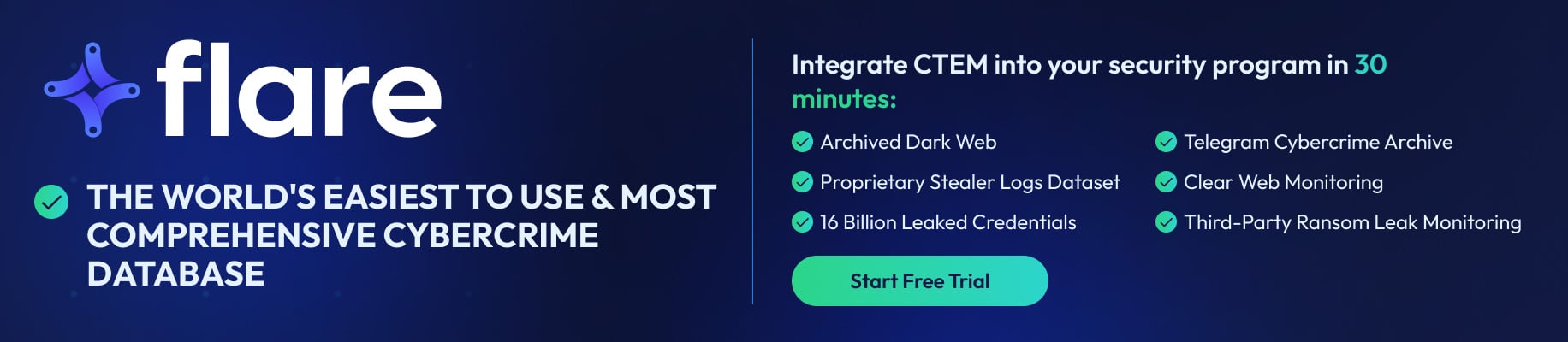X has quietly begun training its Grok AI chat platform using members’ public posts without first alerting anyone that it is doing it by default.
As AI platforms war for dominance, they are constantly seeking data to train their large language models (LLMs).
This makes your data very valuable. However, instead of asking for permission, most platforms use your data without notifying you or the sites they take it from.
To avoid being left out of the game, X quietly began to train its Grok AI chat platform by using users’ posts without asking for permission or making an announcement about the change.
It wasn’t until Thursday, July 25, that users noticed a new setting under the site’s privacy settings that allowed the platform to use your data. What’s worse is that this setting is enabled by default rather than it being opt-in.
X’s Safety team confirmed the new setting in a Tweet, stating that it is currently available only on the web version of the site and is soon rolling out to mobile.
“All X users have the ability to control whether their public posts can be used to train Grok, the AI search assistant,” tweeted X’s Safety account.
“This option is in addition to your existing controls over whether your interactions, inputs, and results related to Grok can be utilized. This setting is available on the web platform and will soon be rolled out on mobile.”
“This privacy option is available under the same Privacy settings accessible to every X user, making it easily accessible with just a few clicks.”
The site’s About Grok page has also been updated to say that X may use your posts to train Grok, which was not found in previous versions of the page.
“To continuously improve your experience, we may utilize your X posts as well as your user interactions, inputs, and results with Grok for training and fine-tuning purposes,” says the About Grok page now.
As this setting is enabled by default, it is possible that X has been training its AI platform with members’ data for quite some time. However, this new option gives users a way to opt out.
How to opt out of using your data to train Grok
You have two options if you do not wish to allow X to use your posts to train Grok.
The first option is to make your account private, which, for many, can significantly restrict your experience on X. So, it’s not a great choice.
The better option is to log into the X site from your desktop and click the More button at the bottom of your screen.
From there, click on Settings and privacy, select Grok under Data sharing and personalization, and then uncheck the “Allow your posts as well as your interactions, inputs, and results with Grok to be used for training and fine-tuning” setting, as shown below.

Source: BleepingComputer
Once this setting is enabled, X will no longer use your data to train Grok or be shared with Musk’s AI company, xAI.